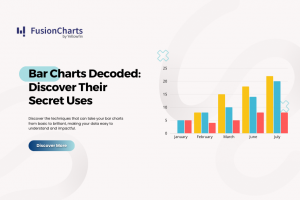It is the new year and we at FusionCharts are super-excited! Not just because it is time for new beginnings and new resolutions, but also because FusionCharts Suite XT v3.10 is now out!
It’s been a while since we introduced a new chart. So this time around, we thought why not surprise you and bring in three new charts, highly requested by customers, that aid in visualizing newer and bigger forms of data.
Read on to know what’s new!
 Another way to drill down the chart is to click on a parent node to view the complete cluster of nodes belonging to the parent node.
There are two methods for you to drill back up.
Method 1: Traverse up one level at a time
Another way to drill down the chart is to click on a parent node to view the complete cluster of nodes belonging to the parent node.
There are two methods for you to drill back up.
Method 1: Traverse up one level at a time
Table of Contents
The Treemap Chart
The treemap chart is modeled on the tree data structure and is used to plot hierarchical information. It is created using 2D nested rectangles, which represent the nodes and leaves of the information tree and can be compared to gain insights from the information rendered on the chart. Take a look at the live sample of a treemap chart below: This treemap chart compares the sales team’s performance in the present year with their performance in the previous year. The employees are categorized region-wise. Drilling down and up the nodes is the mode of traversal through the treemap chart. To drill-down to a leaf node, you can directly click that node. For example, when any rectangle (node) in the Northern Region is clicked, the chart drills down to the following view: Another way to drill down the chart is to click on a parent node to view the complete cluster of nodes belonging to the parent node.
There are two methods for you to drill back up.
Method 1: Traverse up one level at a time
Another way to drill down the chart is to click on a parent node to view the complete cluster of nodes belonging to the parent node.
There are two methods for you to drill back up.
Method 1: Traverse up one level at a time
- Click the parent node to traverse one level up at a time.
OR
- Click the icon below to go one level up.