FusionCharts allows you to create awesome dashboards that can be viewed on a PC, Mac, iPad, iPhone, or a variety of mobile devices. To view these dashboards, launch your preferred browser, navigate to the dashboard’s URL (either by typing in or clicking through), the browser loads the content and FusionCharts, and you are finally presented with your interactive dashboards. Everything is in working order! But what if your boss requests that you send the dashboard via email at the end of each day so that they don’t have to remember to check it?
While you try to explain to them that they will lose all of the interactivity in the dashboard, such as drill-down, slicing, and tool-tips, that they are accustomed to in the web version. They will, however, expect to see elements such as tables and Live Charts in their emails. This creates a new issue for you. While tables and other HTML elements can be easily rendered in an email, charts rendered in a browser using JavaScript would not render in an email client for security reasons. As a result, your only option is to convert these charts to images on the server before composing the email.
In this post, we’ll look at how to do so with the help of a community plugin called FCImg; how to set it up, and why this plugin is so important when it comes to generating images for your fusion charts to the server.
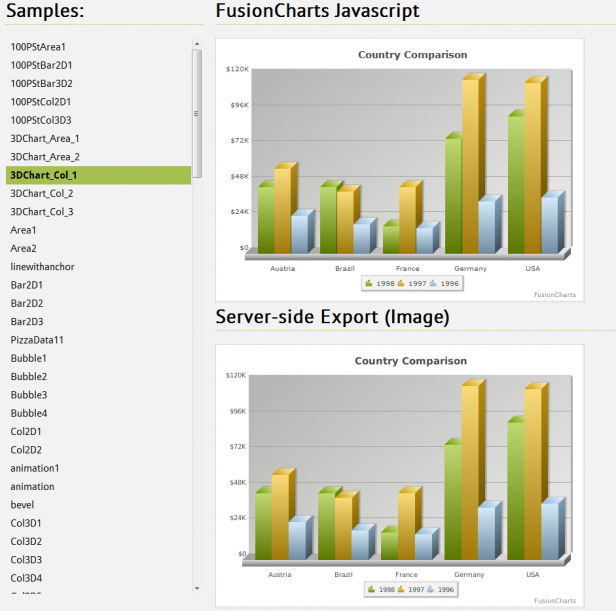 The chart images generated by FCImg could be used in the following scenarios when you need to:
The chart images generated by FCImg could be used in the following scenarios when you need to:
Table of Contents
What is FCImg?
FCImg is a free PHP chart library that allows you to generate PNG and JPEG images of your charts on the server, without even rendering the chart in a browser. It renders the JavaScript version of FusionCharts at the server and then internally uses the open-source wkhtmltoimage shell utility to convert the charts to images. Please see the live generation of chart images at the FCimg gallery.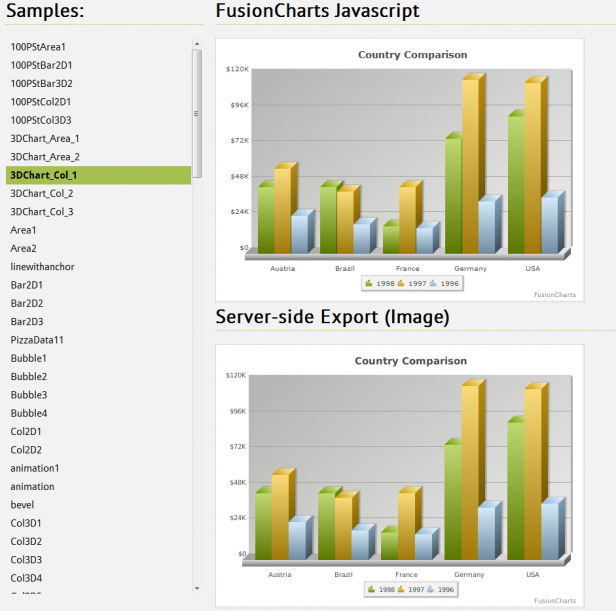 The chart images generated by FCImg could be used in the following scenarios when you need to:
The chart images generated by FCImg could be used in the following scenarios when you need to:
- Email dashboards or reports containing FusionCharts
- Build PDFs of reports or dashboards and embed FusionCharts
- Render images of charts on devices that do not support both Flash or JavaScript
Setting Up FCImg
To get FCImg for your server, choose the right variant from the list below:- Windows (32 Bit & 64 Bit) [8.9 MB] [ZIP]
- Linux (32 Bit) [10 MB] [tar.gz]
- Linux (64 Bit) [10 MB] [tar.gz]
- Linux or Windows operating systems. Shared hosts are also supported.
safe_modeshould not be enabled. (Note thatsafe_modeis deprecated and disabling it is highly recommended. Most hosts disablesafe_modeby default). - PHP 5.2 or above.
fcimg. Inside this folder, you will find a /bin sub-folder, fcimg.php and template.txt. Next, you will need to set the right permission for the /bin folder contained within this folder. On Linux systems, the contents must be executable. If you downloaded and extract the files directly on the server, the file permissions are already set. However, if you transferred the files using FTP, then you need to set the permissions manually using this command from the directory where you extracted fcimg:
[cciel lang=”bash”]chmod +x fcimg/bin/*
Using FCImg
Using FCImg is fairly simple. You include thefcimg.php file and invoke fusioncharts_to_image function with a bunch of parameters, as listed and explained below.
require "fcimg/fcimg.php"; fusioncharts_to_image ( "/var/www/report.png", // Full path to output image, including name. "Column3D.swf", // SWF Alias of chart. Note: SWF File is NOT required. // It's just a pointer to which chart type to render. $inputString, // The input XML data string for the chart 400, 500, // Height and width of the chart array( // Additional options for conversion 'imageType' => 'jpg', // Setting image type as JPG 'quality' => 75 // Increase output quality ) );The
fusioncharts_to_image method takes the following arguments, listed in order:
outputFilePath: The full path to the output image. If this file already exists, it will be overwritten.swfName: The FusionCharts SWF filename will be used to determine which type of chart to render.inputString: The Data String in XML or JSON format. Note that the converter will automatically determine whether the input is XML or JSON.height: The height of the chart in pixels.width: The width of the chart in pixels.options: This is an array to configure optional parameters. This is treated as a key-value set.$options["imageType"]: Specifies the type of the image (png/jpg). Default: png.$options["quality"]: The Image quality (0-100). Note that a higher quality might take longer to render. Default: 70.
/var/www folder of your server.
What Happened Behind the Scenes?
When we executed this script, the following actions happened behind the scenes:- FCImg created an HTML file, which included the FusionCharts XT JavaScript files (the evaluation version is stored in
template.txt), and the data in XML or JSON. If you opened this file in a regular browser, you would see this chart. - It created a virtual Webkit browser and opened the generated HTML file inside that browser.
- Then it waited 1500 milliseconds for the animations to complete.
- It captured the image on this virtual Webkit browser, converted that into an image using wkhtmltoimage, and saved it at the path provided.
fusioncharts_to_image function is a blocking call. It means that the PHP script will not continue until the rendering process is complete (unlike event-based callback systems). Therefore, it is best to call this method in PHP scripts that run on the server directly and do not serve output to browsers e.g., in a script that generates emailed reports, or a script that is executed through a cron-job.
Changing the FusionCharts JavaScript Library Used in FCImg
By default, FCImg ships with an evaluation copy of the FusionCharts JavaScript version, which is not the latest as well. To update to the latest, or even point to your licensed copy of FusionCharts JavaScript graphs, you will need to do the following changes:- Remove the contents of
template.txtfound in thefcimgdirectory - Add all the code from jQuery charts
jquery.min.jstotemplate.txt - Add all the code from
FusionCharts.jstotemplate.txt - Then add all the code from
FusionCharts.HC.jstotemplate.txt - Add all the code from
FusionCharts.HC.Charts.jstotemplate.txt

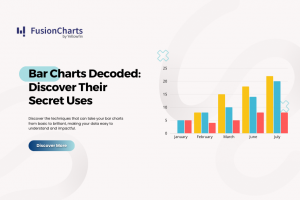

Stephen
August 1, 2012, 7:06 pmHello,
It appears that the link to FCimg no longer works.
Do you have an alternative download location.
Hrishikesh Choudhari
August 2, 2012, 10:17 amHi,
The website has been fixed and works fine now.
Thanks.
Luiz Gustavo
August 21, 2012, 10:09 pmHelllo, My name’s Gustavo and I’ve been trying to use your code (project) to generate FusionCharts images, but I’ve a problem.
When I call “fusioncharts_to_image” function it returns “There was an error with wkhtmltopdf” (line 173).
I tried to read and understand the code and made some tests, if I set “$returnCode = 0;” (only to see the return), it returns a warning and I saw that didn’t have a “” after “TEMP” dir name.
“‘generatedImageCharts/’ >> It’s a dir Warning: rename(C:TEMPFCImage764.jpg,generatedImageCharts/): in C:Program FilesEasyPHP-12.0www…fcimg.php on line 177″
I made some tests and parameters and all of them seems ok, ($dir, $chart, $xml…)
What could be this problem?
Thanks a lot
Swarnam
August 23, 2012, 5:50 pmFCImg allows you to generate PNG and JPEG images of your charts on the server and does not export the charts as PDF currently
Try using wkhtmltoimage.exe instead of wkhtmltopdf.
Adam
May 18, 2014, 5:50 pmI’ve had this same problem this morning, for me it looks like FCIMG wasn’t correctly detecting the operating system (Windows) directory seperator. I changed line 59 of fcimg.php from:
$imageFileName = sys_get_temp_dir().$separator.”FCImage”.rand(0, 1000).’.’.$fileType;
to this:
$imageFileName = sys_get_temp_dir().’\\’.”FCImage”.rand(0, 1000).’.’.$fileType;
Hope this helps anyone who may stumble upon this in the future.
Adam
Abbas Ali
September 15, 2012, 3:40 pmFor linux, if anyone encountered this type of error, then follow the steps in this url https://www.catchstudio.com/labs/php-screenshots/
Dean Berman
October 9, 2012, 8:45 pmHello,
The website is offline again so I can’t download the library files 🙁
Dean
Sanjukta
October 11, 2012, 5:01 pmHi,
Apologies for the inconvenience. There were some technical issues at our end.
However, the issues had been fixed now, hence you would be able to download the files. 🙂
Thanks.
Margot
April 18, 2013, 2:25 amI tried your example but i’m getting just a png image that sais “Loading chart…”, do you think it has to do anything with the delay? I don’t know how to solve this.
Sanjay
August 6, 2013, 11:17 pmI had this issue. I had r characters in my XML string. I updated fcimg.php code as below at line 144.
$escapedData = str_replace(“n”, “”, $inputString);
$escapedData = str_replace(“r”, “”, $escapedData);
$escapedData = addslashes($escapedData);
Alternatively, you can ensure that your input does not have r characters.
Swarnam
August 7, 2013, 10:15 amHi Sanjay,
Thanks for sharing your suggestion.
We would review your inputs and update the code accordingly.
Swarnam
April 18, 2013, 12:36 pmHi Margot,
“Loading Chart…” error occurs if the order of JavaScript files loaded into template.txt is not in sequential order? Order of files added is important.
JavaScript files should be added in the following order :
jquery.min.js, FusionCharts.js,FusionCharts.HC.js,FusionCharts.HC.Charts.jsPaul
August 31, 2015, 9:22 pmthis doesnt still work for me. what is the template.txt and where can i find it?
Yoyo
April 20, 2013, 7:17 amHi,
I’m using FCImg to export fusioncharts’ image on the server side. I have a Chinese charset issue. The exported image’s caption can’t show Chinese correctly when the caption has Chinese.
Can the FCImg support Chinese charset?
The test json string as below:
String s = “{“chart”: {“caption” : “中文标题 Weekly Sales Summary” ,”xAxisName” : “Week”,”yAxisName” : “Sales”,”numberPrefix” : “$”},”data” : [{ “label” : “Week 1”, “value” : “14400” },{ “label” : “Week 2”, “value” : “19600” }, { “label” : “Week 3”, “value” : “24000” },{ “label” : “Week 4”, “value” : “15700” }]}”;
Swarnam
April 24, 2013, 12:45 pmHi,
Can you please try adding the below line of code in fcimg.php at line no:68?
$args = $args. ” –encoding utf-8″;
Hope this helps.
Andrea
April 22, 2013, 5:26 pmWhy this plugin not work on OSX?
Swarnam
April 23, 2013, 1:45 pmHi Andrea,
No, it is not supported in OSX platform. Currently, FCImg supports Windows (32 Bit & 64 Bit) and Linux (32 Bit & 64 bit).
Andrea
April 23, 2013, 1:46 pmOk! 🙁
Thanks for your reply!
Martin
May 28, 2013, 7:09 pmHi!
I’ve downloaded fcimg but it didn’t work yet.
I’m obtaining an image containing javascript code and at the end “loading chart…”.
(I need to create a very large image to see that)
I’m aware there is an order while adding javascripts file into template.txt and I respected it.
Thanks for your help!
Martin
Swarnam
May 29, 2013, 3:45 pmHi Martin,
Yes, sequential order of JavaScript files is very important else you will receive a “Loading Chart…” error.
Since you have mentioned the order of files are maintained, can you please send us the sample code to “[email protected]” ?
Martin
May 29, 2013, 4:49 pmHi! Thanks answering me!
I’ve found the solution :
The first step asks to delete all the content of template.txt.
In fact you just have to delete the javascript code and leave the html code at the beginning!
It’s working fine now :).
Have a good day!
Ana
July 25, 2013, 7:04 pmHi
I have romanian characters in texts (like ăîșț). I tried to put $args = $args.” -ecoding utf-8″ on line 68 in fcimp.php but then I received the error “Message: There was an error with wkhtmltopdf”. Any idea how to solve the problem? Thanks in advance
Swarnam
July 30, 2013, 12:50 pmHi Ana,
FCImg allows you to generate PNG and JPEG images of your charts on the server and does not export the charts as PDF currently.
Bryan
August 23, 2013, 7:46 amI have put together the following minimal example:
<?php
require “../../FusionCharts/Charts/fcimg/fcimg.php”;
$inputString = “<chart Caption=’Members1′><dials><dial value=’63’ /></dials></chart>”;
fusioncharts_to_image (“report.png”, “AngularGauge.swf”, $inputString, 400, 500);
$inputString = “<chart Caption=’Members’><set label=’Mem’ value=’3262′ displayValue=’3262′ /></chart>”;
fusioncharts_to_image (“report.png”, “Pie2D.swf”, $inputString, 400, 500);
?>
Regardless of whatever combination I use, I can produce a Pie2D chart, but AngularGauge produces a “Chart Type Not Supported” image. The corresponding html produced through a ‘debug’ displays the AngularGraph properly. Using wkhtmltoimage.exe fails to produce an AngularGraph, as I can produce all chart types via straight php and html.
Swarnam
September 13, 2013, 9:44 pmHi Bryan,
To render Angular Gauge, please ensure FusionCharts.HC.Widgets.js has been added to template.txt.
ravi
August 3, 2015, 2:51 pmHi,
I got This error :——–
Whoops! Something is wrong with your Datawrapper instance!
The following folders on your server need to be writable:
/charts/static
/charts/data
/charts/images
/charts/data/tmp
/vendor/htmlpurifier/standalone/HTMLPurifier/DefinitionCache/Serializer
Read more about how to change file permissions
reason and how i can resolve it.
Salman
February 4, 2014, 8:05 pmThe download links are not working 🙁
Any mirrors please?
Maruthi Gowda
February 11, 2014, 1:56 pmHi Salman, thanks for the alert. We’ve fixed the download links now. Happy FusionCharting!
Salman
February 11, 2014, 2:10 pmThank you.
Yogesh
June 26, 2014, 4:25 pmI am trying to download Image on my local, I m getting this error. Can u please tell me what its the issue?
For this issue you gave a solution earlier
“Try using wkhtmltoimage.exe instead of wkhtmltopdf.”
how to do this ?
FCImageException [ 0 ]: There was an error with wkhtmltopdf
DOCROOT/vendor/fcimg/fcimg.php [ 173 ]
168
169 if($returnCode !== 0)
170 {
171 if(file_exists($imageFileName))
172 unlink($imageFileName);
173 throw new FCImageException(“There was an error with wkhtmltopdf”);
174 }
175
176 // success!
177 rename($imageFileName, $outputFilePath);
Sashi
June 30, 2014, 3:42 pmHi,
Suggestion would be “Try using wkhtmltoimage.exe instead of wkhtmltopdf.”
Please look into the “bin” folder of your application, and confirm whether you have “wkhtmltoimage.exe” file along with some dll files, if you are using windows OS. If not, try downloading same Shell utility from Link: https://code.google.com/p/wkhtmltopdf/downloads/detail?name=wkhtmltoimage-0.11.0_rc1-static-i386.tar.bz2 and replace the required files as per the instructions provided in this blog.
Kumaran
July 11, 2014, 3:24 pmHi,
Image is created from fusion chart ..but chart labels are displaying as boxes not exact strings in linux system..but windows its working me.please advice me to solve this issue.
Swarnam
July 21, 2014, 2:30 pmHey Kumaran,
Can you please try using the latest release of FCImg and let us know if the issue is resolved?
Download Link: https://github.com/fcimg/fcimg/releases/download/0.2.1/fcimg-0.2.1.zip
sanjay dhakad
September 15, 2014, 10:09 amGreat work guys! 🙂
Working fine for me thanks.
need to be few changes in fcimg.php files.
require “fcimg/fcimg.php”;
fusioncharts_to_image (
“/var/www/report.png”, // path to image
“Column3D.swf”, // SWF Name. SWF File not required
$inputString, // the input XML String
400, 500, // height and width
array( // options
‘imageType’ => ‘jpg’, // OPTIONAL: set image type as JPG
‘quality’ => 75 // OPTIONAL: increase Quality
‘wkhtmltoimage_path’ => “D:\Program Files\wkhtmltox\bin\wkhtmltoimage.exe” // OPTIONAL: alternative wkhtmltoimage_path
‘licensed_fusioncharts_js’ => “C:\fusioncharts\fusioncharts.js”, // OPTIONAL: Path to licensed fusioncharts.js
‘licensed_fusioncharts_charts_js’ => “C:\fusioncharts\fusioncharts.charts.js”, // OPTIONAL: Path to licensed fusioncharts.charts.js
)
);
santhosh
September 15, 2014, 12:12 pmHi after our latest deployment legends appear broken. It shows junk characters.
Sanjukta Mukherjee
September 19, 2014, 6:58 pmPlease drop us a mail at [email protected] with more details, preferably screenshot and sample, on the issue so that we can look into the same.
Auser
July 8, 2015, 5:04 pmThe download links are not working 🙁
Any help?
Vikas Lalwani
July 8, 2015, 6:44 pmFree trial download? Or anything else?
sandeep
November 27, 2015, 3:31 pmnot able to download zip from https://www.fcimg.org/release/fcimg-0.1.3-windows.zip
page not open
Taras
January 17, 2017, 6:46 pmPlease, update link to
https://github.com/fcimg/fcimg
swarnam
February 24, 2017, 12:26 pmThanks!!!
Eduardo Fuentes
February 1, 2017, 3:33 amI’ve tried to use this, but I keep getting “Fatal error: Uncaught exception ‘FCImageException’ with message ‘There was an error with wkhtmltopdf ‘ in […]/fcimg.php[…]”. I’ve manually corrected the directory separator issue mentioned above, but by debbuging I noticed that the ‘fwrite’ function dealing with the writing of the FusionCharts minified JS files is returning 0, with no errors. I already tried to pass the content of the min.js files to a variable (as shown in code below), but even do the variables are set correctly with the content of the files the result is the same. ‘fwrite’ functions are working fine previously to the code below. Any help, advice or suggestions?
$contFC = file_get_contents($options[‘licensed_fusioncharts_js’]);
$contFCC = file_get_contents($options[‘licensed_fusioncharts_charts_js’]);
if(isset($options[‘licensed_fusioncharts_charts_js’]) && isset($options[‘licensed_fusioncharts_js’])) {
$temp1 = fwrite($wkstdin, $contFC);
var_dump($temp1); //int(0)
$temp2 = fwrite($wkstdin, $contFCC);
var_dump($temp2); //int(0)
}
else {
throw new FCImageException(“Need to provide fusioncharts licensed version here”);
}
Cecil Jolley
June 14, 2017, 11:20 pmHello, I just found this and am having problems getting a chart to generate. I receive a generic ‘There was an error with wkhtmltopdf’ error from fcimg.php on line 185. I can generate pdf’s and images via wkhtmltopdf/wkhtmltoimage manually but cannot get fcimg to generate a simple chart. Below is a copy of the code I’m testing:
$inputString = ‘
‘;
require “fcimg/fcimg.php”;
fusioncharts_to_image (
“testReportImage.png”,
“Column3D.swf”,
$inputString,
400, 500,
array(
‘licensed_fusioncharts_js’ => “../../../source/fusioncharts-suite-n-xt-developer/js/fusioncharts.js”, // REQUIRED: Path to licensed fusioncharts.js
‘licensed_fusioncharts_charts_js’ => “../../../source/fusioncharts-suite-n-xt-developer/js/fusioncharts.charts.js”,
‘wkhtmltoimage_path’ => “C:\Program Files\wkhtmltopdf\bin\wkhtmltoimage.exe”
)
);
Any suggestions?
Cecil J
June 15, 2017, 10:04 pmHello, I just found this utility and am curious to know if it’s still supported? I’m having problems getting it to function. I receive the generic ‘There was an error with wkhtmltopdf’ on line 185. I am trying to use a very simple test set of data found on the github and have specified both the fusioncharts.js and fusioncharts.charts.js files as well as pointing it to the wkhtmltoimage_path as well. Below is a copy of the code I’m attempting to use:
$inputString = ”
“;
require “fcimg/fcimg.php”;
$chartImage = fusioncharts_to_image (
“testReportImage.png”,
“Column2D.swf”,
$inputString,
400, 500,
array(
‘licensed_fusioncharts_js’ => ‘C:\wamp\www\source\fusioncharts-suite-n-xt-developer\js\fusioncharts.js’, // REQUIRED: Path to licensed fusioncharts.js
‘licensed_fusioncharts_charts_js’ => ‘C:\wamp\www\source\fusioncharts-suite-n-xt-developer\js\fusioncharts.charts.js’,
‘wkhtmltoimage_path’ => ‘C:\Program Files\wkhtmltopdf\bin\wkhtmltoimage.exe’
)
);
флеш игры карты играть бесплатно
May 30, 2018, 4:46 pmВсе свое свободное время я использую для посещения данного веб ресурса, так как получаю огромное наслаждение, изучая такой
полезный материал:)