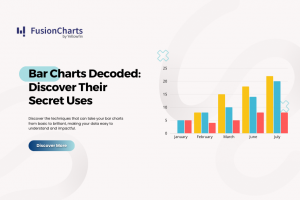The FusionCharts product team is excited to announce the release of FusionExport 2.0!
This release includes many highly-requested features and enhancements like CLI Improvements, Cross-Origin Resource Sharing (CORS) support, support for default templates and much more. This release also includes the license validation system for FusionExport.
Table of Contents
FusionExport 2.0
CLI Improvements
In this release, we have improved CLI options providing developers with flexibility for their reporting requirements like the ability to set custom worker count, specify max file size, ability to set custom FC/other library directory path, and much more.HTTPS Support
With FusionExport 2.0, developers can now configure FusionExport as an HTTPS server on both the levels i.e., FusionExport Server and FusionExport SDKs so that they can send data over the network securely. Developers can also specify SSL certificates using this feature.CORS Support
In this release, we have added the CORS feature to the library enabling developers to manage cross-origin requests and share resources for reporting in a better way.Default Templates
FusionExport 2.0 comes with default export templates. Now developers will be able to export dashboards quickly so that they experience the power of FusionExport without any additional configuration. Developers can also add their custom templates for export, and if no template is defined then FusionExport will automatically fallback to default template ensuring that export doesn’t break.Improvements across CLI, Server API, SDKs and more…
Numerous improvements have been implemented across all charts:- We have improved SDKs for efficient export and tech stack compatibility.
- FE 2.0 brings excel support allowing chart export as xlsx, xls and csv formats. Currently, this feature is only available with FusionCharts configurations.
- FE now allows developers to load and render charts with their local fonts in CSS or HTML files.
- This release brings chrome sandbox improvements for linux environments.