A financial dashboard is a useful data visualization tool that allows businesses to track financial key performance indicators (KPIs) in real-time. Essentially, dashboards display financial data from different departments, such as accounting, marketing, and sales, in the form of charts and graphs. Because of this, these dashboards help businesses understand trends and make critical strategic decisions regarding their financial goals. Simply put, to succeed, every business needs a financial dashboard.
However, creating a good financial dashboard isn’t easy unless you’re using an efficient tool like FusionCharts. FusionCharts is a beautiful data visualization tool that lets you effortlessly create visually appealing and easy-to-understand financial dashboards. Ease of use is one of FusionCharts’ most loved features.
In this article, we’ll show why we love creating financial dashboards with FusionCharts. We will also show you what makes FusionCharts the best tool for building beautiful and informative financial dashboards.
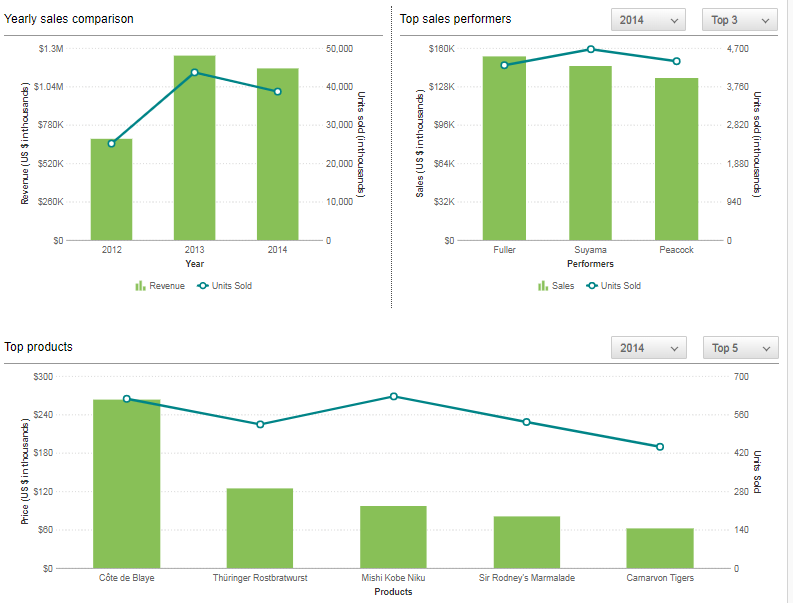 The Sales Management Dashboard allows you to analyze important sales stats. You can use this dashboard to see your organization’s performance over the years, analyze different product categories, track the performance and progress of employees, and individually analyze different sales locations.
The Sales Management Dashboard allows you to analyze important sales stats. You can use this dashboard to see your organization’s performance over the years, analyze different product categories, track the performance and progress of employees, and individually analyze different sales locations.
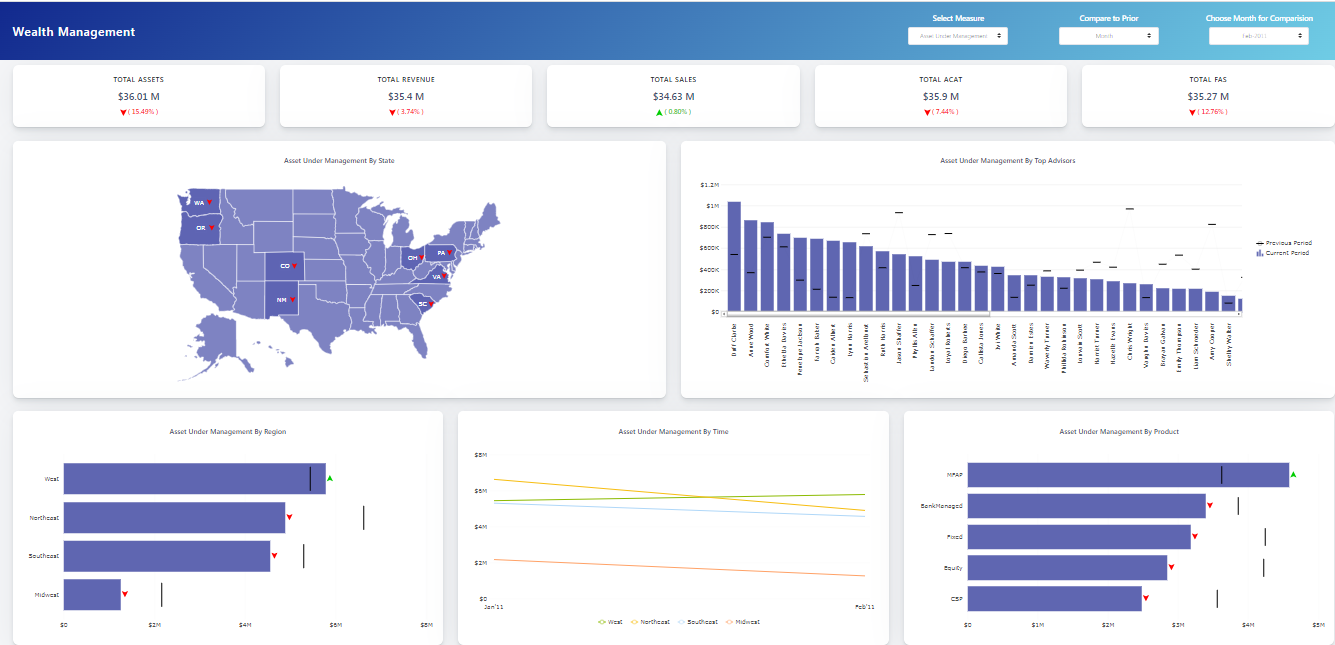 A Wealth Management Dashboard helps businesses better manage their wealth. It provides an easy way for businesses to track the distribution and performance of their financial assets. You can also use this dashboard to track different key metrics, such as revenue, sales, new net money, and more.
A Wealth Management Dashboard helps businesses better manage their wealth. It provides an easy way for businesses to track the distribution and performance of their financial assets. You can also use this dashboard to track different key metrics, such as revenue, sales, new net money, and more.
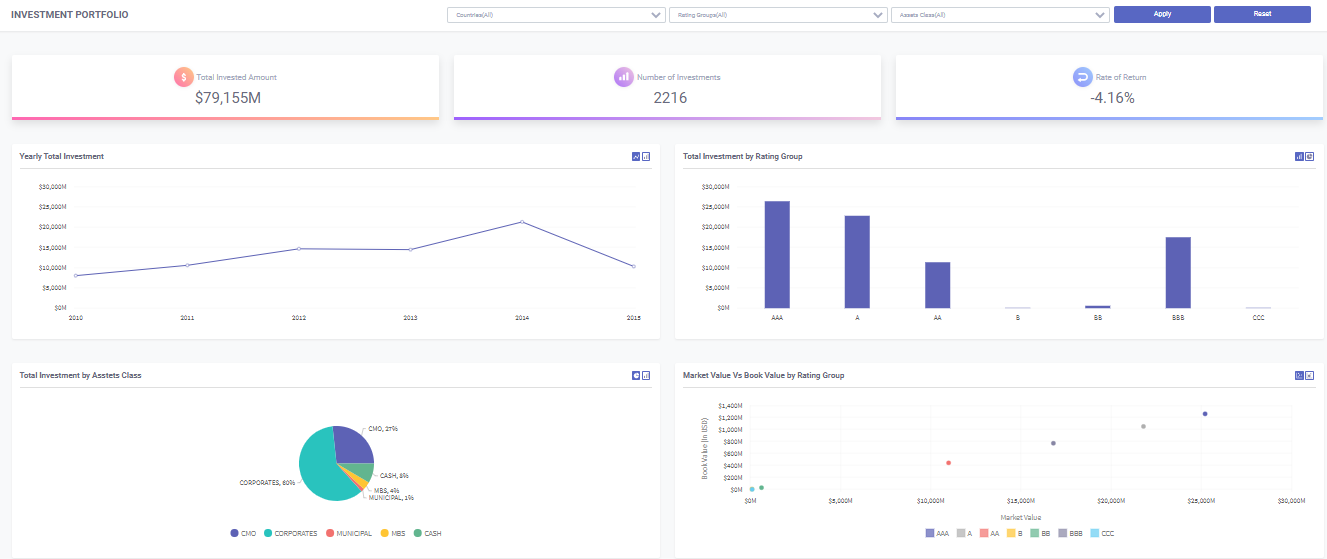 The exploratory Investment Portfolio Dashboard allows you to quickly analyze the rate of return, investment distribution, and portfolio risk associated with your investments. With this dashboard, you can analyze your investments by different countries, asset classes, and rating groups.
The exploratory Investment Portfolio Dashboard allows you to quickly analyze the rate of return, investment distribution, and portfolio risk associated with your investments. With this dashboard, you can analyze your investments by different countries, asset classes, and rating groups.
 Finally, the Marketing Dashboard is the best way to check if your marketing efforts are paying off. You can use it to see leads, traffic, SQL, and revenue numbers and track the progress made towards each goal.
Finally, the Marketing Dashboard is the best way to check if your marketing efforts are paying off. You can use it to see leads, traffic, SQL, and revenue numbers and track the progress made towards each goal.
Table of Contents
Which Type of Financial Dashboards Can Be Built With FusionCharts?
FusionCharts offers different ways to display different types of data. It has more than 100 different types of graphs and charts, such as bar, column, line, pie charts, and over 2000 choropleth maps. You can use these charts, graphs, and maps to build any type of financial dashboard. FusionCharts also offers numerous pre-built financial dashboards that you can use to track different KPIs. Some examples of FusionCharts dashboards include:Sales Management Dashboard
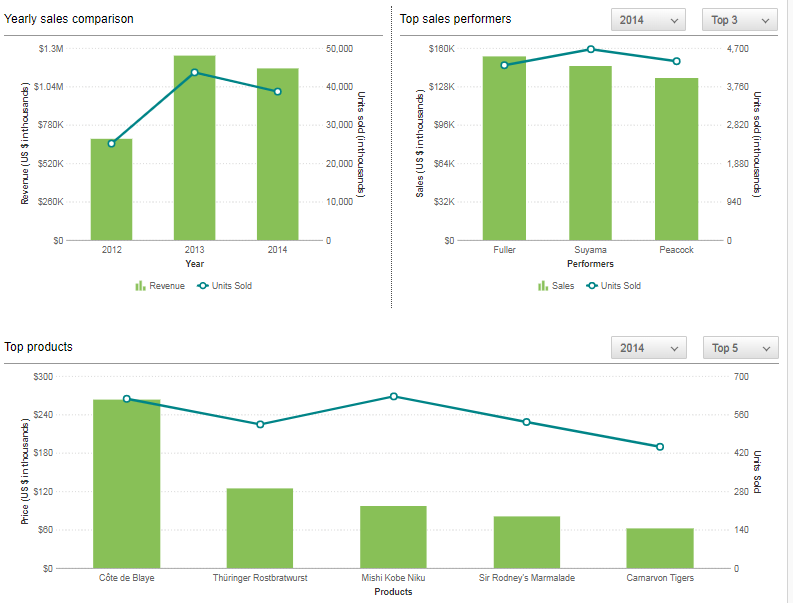 The Sales Management Dashboard allows you to analyze important sales stats. You can use this dashboard to see your organization’s performance over the years, analyze different product categories, track the performance and progress of employees, and individually analyze different sales locations.
The Sales Management Dashboard allows you to analyze important sales stats. You can use this dashboard to see your organization’s performance over the years, analyze different product categories, track the performance and progress of employees, and individually analyze different sales locations.
Wealth Management Dashboard
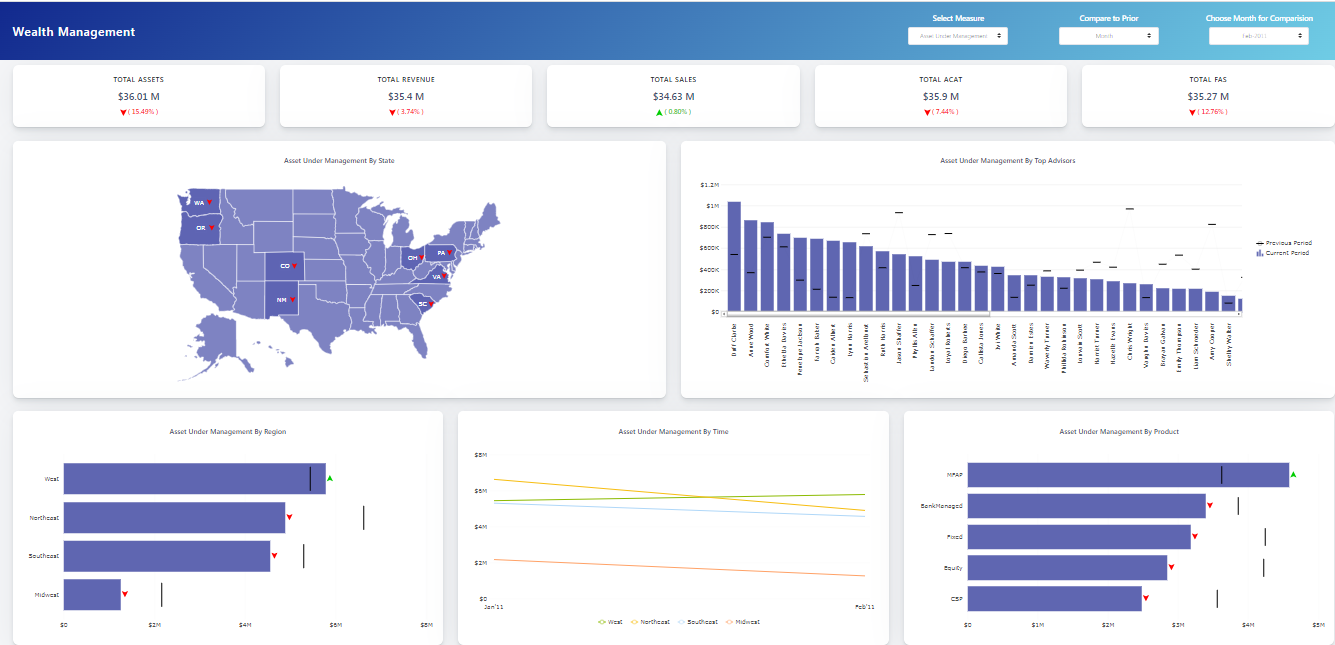 A Wealth Management Dashboard helps businesses better manage their wealth. It provides an easy way for businesses to track the distribution and performance of their financial assets. You can also use this dashboard to track different key metrics, such as revenue, sales, new net money, and more.
A Wealth Management Dashboard helps businesses better manage their wealth. It provides an easy way for businesses to track the distribution and performance of their financial assets. You can also use this dashboard to track different key metrics, such as revenue, sales, new net money, and more.
Investment Portfolio Dashboard
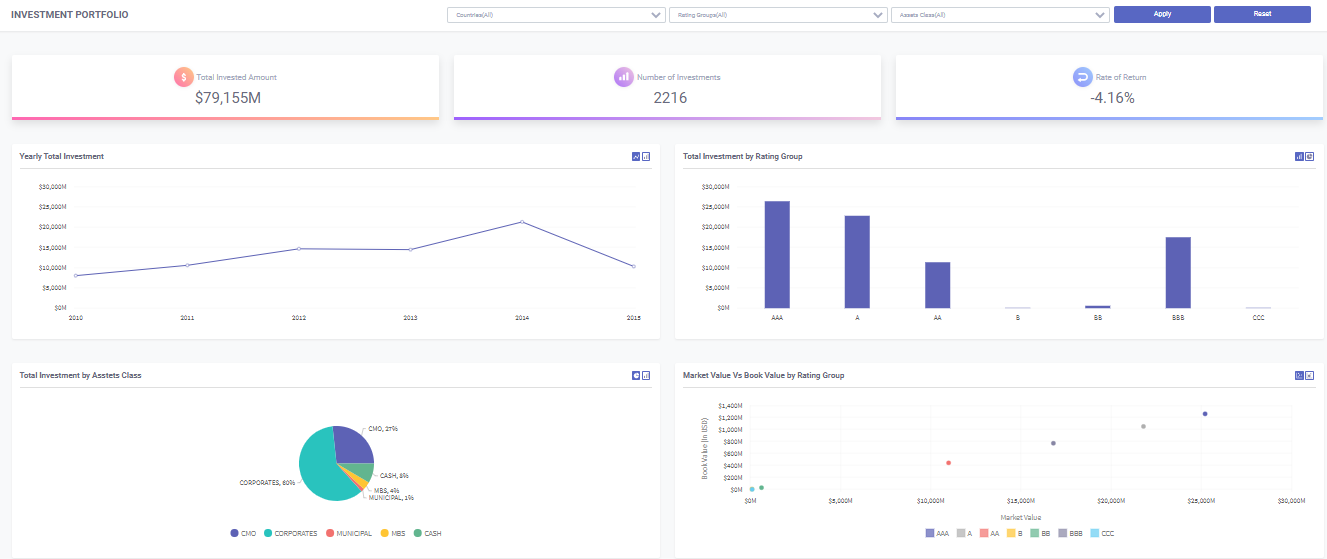 The exploratory Investment Portfolio Dashboard allows you to quickly analyze the rate of return, investment distribution, and portfolio risk associated with your investments. With this dashboard, you can analyze your investments by different countries, asset classes, and rating groups.
The exploratory Investment Portfolio Dashboard allows you to quickly analyze the rate of return, investment distribution, and portfolio risk associated with your investments. With this dashboard, you can analyze your investments by different countries, asset classes, and rating groups.
Marketing Dashboard
 Finally, the Marketing Dashboard is the best way to check if your marketing efforts are paying off. You can use it to see leads, traffic, SQL, and revenue numbers and track the progress made towards each goal.
Finally, the Marketing Dashboard is the best way to check if your marketing efforts are paying off. You can use it to see leads, traffic, SQL, and revenue numbers and track the progress made towards each goal.
How Easy Is It to Build Financial Dashboards With FusionCharts?
Building financial dashboards is super easy with FusionCharts. to put it simply, FusionCharts is the main reason why we love financial dashboards, and you should, too! Our team of experts has built lots of ready-to-use financial dashboards for different use cases to make things easy for you. You can download the source code of any dashboard with a click of a button for free and get started in no time. For example, to get started with our sales management dashboard, all you need to do is follow these simple steps below:- First, ensure you have Node JS >= 8.10 and npm >= 5.6
- Make a folder and extract the zip in it
- Go to the extracted folder and install the dependencies “npm install” or “npm I.”
- Start the server with “npm run serve.”
- Finally, open the URL “https://localhost:8081/qa/dashboards/wealth-management-dashboard/” in your browser.



