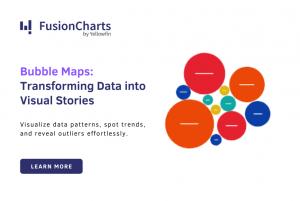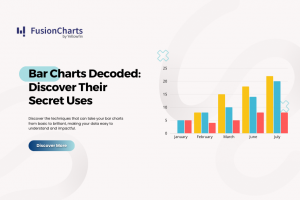Decoding data is like embarking on an exciting linguistic adventure. Each dataset introduces its own quirky symbols, hidden meanings, and unique relationships.
But fear not! Our trusty Javascript charting libraries are here to play the role of your personal language wizards, magically transforming cryptic datasets into a vibrant array of clear, simple charts, graphs, and images.
By turning raw data into visually captivating stories, these tools make sharing complex insights a breeze, using a language that speaks to everyone, regardless of their data literacy level.
We’ve handpicked the coolest JavaScript charting libraries to join you on this data visualization journey. Get ready for a fun exploration of the pros and cons of each library, arming you with the insights you need to pick the perfect sidekick for your team’s unique needs.
Let’s blast through those language barriers together and turn data decoding into the most thrilling game in town! 🚀
What Should You Look For in JavaScript Charting Libraries?
Selecting the right data visualization library is crucial for ensuring effective communication within your team and engaging your audience while accurately conveying the hidden stories within your data. To guide you in making an informed decision, we’ve compiled a list of key factors to consider when evaluating tools for data visualizations:Ease of Use:
- Seek a tool that simplifies the process of creating visually compelling representations for users of all skill levels
- A user-friendly interface empowers your team to become proficient data storytellers without requiring extensive technical expertise.
Customization:
- Your data analytics tool should offer flexibility in tailoring visuals to align with your brand identity, audience preferences, and specific communication goals.
- The ability to fine-tune visualizations ensures they are both effective and visually appealing.
Integration:
- Ensure seamless integration with existing data sources and platforms.
- A versatile data analytics tool should connect with various data formats (CSV, Excel, SQL databases) and integrate with popular platforms like Salesforce or Google Analytics.
Scalability:
- Choose tools that can scale with your business, accommodating larger datasets and more complex visualizations without compromising performance or functionality.
10 Best JavaScript Data Visualization Libraries for 2026
Each library has its unique strengths and weaknesses, catering to different needs and preferences. In this section, we’ll provide an overview of these libraries, and highlight their key features, pros, and cons to help you identify the perfect fit for your team.FusionCharts: Data Visualization Excellence, ultimate charting flexibility
FusionCharts is a modern JavaScript charting library that helps developers create interactive data visualization on their web pages. Furthermore, it’s an open-source library that is MIT-licensed and can be used commercially. In addition, the library offers a wide range of charts in which you can create a combination of different charts. It provides you with responsive charts that are interactive and dynamic.✅ FusionCharts best features:
- Extensive Chart Types: FusionCharts offers an unparalleled variety of chart types, ranging from basic line, column and bar charts to complex gauges, maps, and heatmaps. This vast selection provides developers with flexibility for diverse data visualization needs.
- Interactive Capabilities: FusionCharts excels in interactivity, featuring robust options such as tooltips, zooming, panning, and drill-downs. Users can seamlessly explore and analyze data, enhancing the overall user experience. Customization and Theming: With FusionCharts, developers enjoy a high degree of customization, enabling them to tailor the appearance, behavior, and styling of charts. The library supports theming, allowing for consistent branding and visually cohesive chart designs.
- Cross-browser Compatibility: FusionCharts prioritizes cross-browser compatibility, ensuring a consistent and reliable user experience across various web browsers. This reliability contributes to a smoother deployment of visualizations to a diverse user base.
- Rich Integration Options: FusionCharts covers all tech-stacks of your choice; be it Vue.js, Angular, Blazor, Flutter, or React. If JavaScript is not your cup of tea, our backend plugins for ASP.NET, Java, PHP will help you ship your projects faster.
⚠️ FusionCharts limitations:
- Learning Curve: While FusionCharts strives for simplicity, users new to the library may initially face a learning curve. Familiarity with the extensive feature set and customization options may take some time to develop.
- Free Trial Limitations: The free version of FusionCharts has some limitations on the number of data plots and certain advanced features. Users with complex requirements may need to consider upgrading to a paid version for access to the full suite of functionalities.
Recharts: React-powered charts, simplicity in motion
Recharts stands out as a robust React chart library, empowering developers to seamlessly incorporate dynamic and visually stunning charts into their applications. Leveraging the foundation of D3.js, it achieves a harmonious blend of flexibility and simplicity. This makes it an outstanding option for those in search of an intuitive yet potent data visualization solution within the React environment.✅ Recharts best features:
- React Integration: Seamlessly integrates with React, allowing developers to build charts using React components Declarative Syntax: Utilizes a declarative syntax, aligning with React’s approach, making it intuitive to describe the appearance of charts
- Responsive Design: Offers built-in responsiveness, ensuring that charts adapt to different screen sizes and devices Customization: Provides a high level of customization for chart elements, allowing developers to tailor the look and feel of charts
- Diverse Chart Types: Supports a wide range of chart types, making it versatile for various data visualization needs.
⚠️ Recharts limitations:
- Learning Curve: For developers new to React, there might be a learning curve associated with understanding both React and Recharts concepts.
- Dependency on D3.js: D3.js is beneficial for data manipulations, it might introduce additional complexity for users not familiar with D3.
- Customization Complexity: While highly customizable, advanced customization might require a deeper understanding of the library
- Community Size: While Recharts has gained popularity, it may not have as extensive a community as some other charting libraries
- Limited Built-in Interactivity: Developers looking for advanced interaction capabilities might need to consider other libraries
Chart.js: Sleek charts, effortlessly expressive visuals
Chart.js is a popular JavaScript library for creating interactive and visually appealing charts in web applications. Known for its simplicity and flexibility, Chart.js enables developers to generate a wide variety of chart types effortlessly.✅ Chart.js best features:
- Ease of Use: Chart.js is known for its simple and intuitive API, making it easy for developers to get started with creating charts and graphs
- Versatility: Supports a variety of chart types, providing flexibility for different data visualization needs. Responsive Design: Charts created with Chart.js are responsive by default, adapting to different screen sizes and devices
- Interactivity: Offers built-in interactivity with features like tooltips, hover effects, and click events, allowing users to explore and interact with the data.
- Active Community: Chart.js has a large and active community, providing extensive documentation, examples, and additional plugins.
⚠️ Chart.js limitations:
- Limited Customization: While Chart.js allows for some customization, it may not provide the same level of fine-grained control over chart elements
- Performance for Large Datasets: Chart.js may face performance issues when dealing with very large datasets or complex visualizations.
- Dependency on Canvas: Chart.js relies on the HTML5 canvas element for rendering charts.
- Limited 3D Chart Support: Chart.js primarily focuses on 2D charts, native support for 3D visualizations is limited compared to some other libraries.
Victory: Declarative charts, triumph in simplicity
Victory stands out as a dynamic React chart library, offering a robust set of features that make data visualization a seamless and visually stunning experience.✅ Victory’s best features:
React Integration: Victory is specifically designed for integration with React, allowing developers to leverage React components for building and managing charts in a React application.- Declarative Syntax: Similar to React, Victory uses a declarative syntax, making it intuitive for developers to describe the appearance of charts based on data.
- Modular Components: Victory provides a set of modular and composable components, enabling developers to build a wide range of chart types and combine them to create complex visualizations. Customization: Victory offers a high level of customization options, allowing developers to style and configure chart elements to match specific design requirements.
- Responsive Design: The library supports responsive design, ensuring that charts adapt well to different screen sizes and devices, providing a consistent user experience.
⚠️ Victory’s limitations:
- Learning Curve: While Victory is designed to be user-friendly, developers who are new to React or data visualization might face a learning curve as they familiarize themselves with React concepts and Victory’s API.
- Community Size: Although Victory has an active community, it may not be as extensive as some other charting libraries, potentially impacting the availability of community-driven resources and support. Limited Non-React Support: Victory is primarily tailored for React applications, and developers working outside the React ecosystem may find it less suitable compared to libraries that are framework-agnostic.
- Advanced Features: For highly specialized or advanced features, developers might find Victory lacking compared to more complex charting libraries. Developers with specific, advanced requirements may need to implement additional functionality or explore other options.
- Performance for Large Datasets: Like many React-based charting libraries, Victory may face performance issues when dealing with very large datasets or complex visualizations. Developers working with extensive data may need to optimize performance or consider alternative solutions.
D3.js: Versatile charts, boundless data narratives
D3.js, short for Data-Driven Documents, is a powerful JavaScript library for creating dynamic and interactive data visualizations in web browsers. It is often used for producing complex and highly customizable charts, graphs, and other data visualizations. D3.js allows developers to bind data to the Document Object Model (DOM) and apply data-driven transformations to the document, enabling the creation of dynamic and responsive visualizations.✅ D3.js best features:
- Data Binding and Transformation: D3.js excels in data binding, allowing developers to efficiently associate data with DOM elements. It facilitates dynamic updates and transformations, enabling the creation of responsive and data-driven visualizations.
- Versatility and Customization: D3.js provides a wide range of visualization options, and it allows developers to customize every aspect of a visualization. This includes the ability to control the appearance, transitions, and interactions with fine-grained detail.
- Scalability: D3.js is designed to handle large datasets efficiently. Its enter-update-exit pattern optimizes the rendering process, ensuring smooth transitions and updates when dealing with changing or extensive data. Community and Documentation: D3.js has a vibrant and active community. The community contributes to the library’s development, and there are extensive documentation and examples available, making it a valuable resource for learning and troubleshooting.
⚠️ D3.js limitations:
- Learning Curve: D3.js has a steep learning curve, especially for beginners. Its powerful and flexible nature requires developers to have a good understanding of JavaScript, DOM manipulation, and the specific concepts introduced by D3.
- Verbose Syntax: The syntax of D3.js can be verbose and may involve a considerable amount of code to achieve certain visualizations. While this provides flexibility, it can be overwhelming for those looking for more straightforward solutions.
- High Abstraction Level: D3.js operates at a low level of abstraction, which means developers have more control but may need to handle more details. This can lead to more complex code compared to higher-level charting libraries.
- Steep Development Curve: While D3.js is powerful, building complex visualizations or applications with it can take more time and effort compared to using higher-level charting libraries that offer pre-built components for common use cases.
ApexCharts: Dynamic charts, responsive and robust
ApexCharts is a modern and interactive JavaScript charting library designed for creating responsive and visually appealing charts and graphs in web applications. ApexCharts is built on top of the well-known and widely used charting library, Chart.js, and it provides additional features and enhancements.✅ ApexCharts best features:
- Real-time Updates: ApexCharts supports real-time updates, enabling developers to dynamically update charts with new data, making it suitable for applications that require live data visualization.
- Versatility in Chart Types: ApexCharts supports a wide variety of chart types, including line charts, area charts, bar charts, column charts, and more, making it versatile for different data visualization needs. Interactive Features: The library offers interactive features such as zooming, panning, and toggling data series, enhancing the user’s ability to explore and interact with the data.
- Responsive Design: ApexCharts provides responsive design, ensuring that charts adapt well to different screen sizes and devices, offering a consistent user experience.
⚠️ ApexCharts limitations:
- Learning Curve: While ApexCharts aims to be user-friendly, users who are new to the library may face a learning curve, especially when customizing charts or utilizing advanced features.
- Dependency on External Library: ApexCharts is built on Chart.js, which is embedded in the library. This could be considered a limitation if developers prefer a more lightweight solution or if there are conflicts with other charting libraries in the same project.
- Customization Complexity: While ApexCharts allows for customization, users looking for highly specific or complex customizations might find it challenging compared to more low-level libraries like D3.js.
- Community Size: While ApexCharts has gained popularity, its community may not be as extensive as some other charting libraries, potentially affecting the availability of community-driven resources and support.
ECharts: Baidu’s powerhouse, rich interactive visualizations
ECharts (Enterprise Charts) is an open-source JavaScript charting library developed by Baidu. ECharts is designed to create interactive and visually appealing charts and graphs for data visualization in web applications. It supports a wide variety of chart types and is known for its flexibility, performance, and ease of use.✅ ECharts best features:
- Rich Chart Types: ECharts supports a wide variety of chart types, including line charts, bar charts, scatter plots, pie charts, radar charts, and more, providing flexibility for diverse data visualization needs.
- Interactive Features: ECharts provides interactive features such as data zooming, tooltip support, and visual effects, enhancing the user’s ability to explore and understand the data.
- Responsive Design: The library supports responsive design, allowing charts to adapt to different screen sizes and devices, ensuring a consistent and user-friendly experience across platforms.
⚠️ ECharts limitations:
- Learning Curve: While ECharts aims to be user-friendly, users who are new to the library may face a learning curve, especially when customizing charts or utilizing advanced features.
- Documentation Completeness: Some users have noted that the documentation, while generally good, may be less comprehensive in certain areas. This could be a challenge for developers seeking detailed information on specific features or configurations.
- Customization Complexity: While ECharts supports customization, users looking for highly specific or complex customizations might find it challenging compared to more low-level libraries like D3.js.
- Community Size: While ECharts has a growing community, it may not be as extensive as some other charting libraries, potentially affecting the availability of community-driven resources and support.
Nivo: React components, diverse and responsive charts
Nivo is a comprehensive React charting library that adds a touch of elegance and functionality to data visualization in web applications. Developed with React and D3, Nivo stands out for its simplicity and versatility, making it a go-to choice for developers seeking an efficient and aesthetically pleasing solution.✅ Nivo best features:
- React Integration: Nivo is specifically designed for React, making it easy for React developers to integrate and use its components seamlessly within their applications.
- Diverse Chart Types: Nivo offers a wide variety of chart types, providing developers with a rich set of options for visualizing different types of data, from simple bar charts to complex radar charts.
- Customization: Nivo emphasizes customization, allowing developers to finely tailor the appearance of charts. The library provides a comprehensive set of customizable options for each chart type, enabling developers to achieve specific design requirements.
⚠️Nivo limitations:
- Learning Curve: While Nivo aims to be user-friendly, developers who are new to React or data visualization might face a learning curve when getting started with the library and understanding its various components and options.
- Community Size: While Nivo has gained popularity, its community size may be smaller compared to some other well-established charting libraries. A smaller community might impact the availability of community-driven resources, tutorials, and support.
- Limited Customization: While Nivo offers extensive customization options, users with highly specialized or complex customization requirements might find it challenging to achieve certain advanced designs without a deep understanding of the library’s internals.
Plotly.js: Interactive plots, a canvas for creativity
Plotly.js is a JavaScript charting library that allows developers to create interactive and visually appealing charts and graphs for web applications. It is a part of the Plotly ecosystem, which includes other tools for data analytics and visualization. Plotly.js is known for its versatility, providing support for a wide range of chart types, 3D visualizations, and interactivity.✅Plotly.js best features:
- Versatility in Chart Types: Plotly.js supports a diverse range of chart types, including line charts, bar charts, scatter plots, pie charts, heatmaps, and 3D visualizations. This versatility makes it suitable for a wide variety of data visualization needs.
- Interactivity: The library is designed to be interactive, providing features such as hover tooltips, zooming, panning, and the ability to toggle data series on and off. Users can explore and interact with the data directly within the visualizations.
- 3D Visualizations: Plotly.js includes robust support for creating 3D visualizations, allowing developers to represent data in a three-dimensional space, which can be valuable for certain types of datasets.
- Responsive Design: Plotly.js charts are responsive by default, ensuring that visualizations adapt to different screen sizes and devices. This responsive design provides a consistent user experience across various platforms.
⚠️Plotly.js limitations:
- Large Bundle Size: The library’s size can be relatively large, especially when including all of its features. This may impact page load times, particularly in scenarios where minimizing bundle size is crucial.
- Customization Complexity: While Plotly.js offers a high degree of customization, achieving specific and complex customizations might require a deep understanding of the library’s configuration options, making it potentially challenging for less experienced users.
- Community Edition Limitations: Some advanced features and functionalities, such as certain types of 3D charts and exporting high-resolution images, may be limited in the free Community Edition of Plotly.js. Users with specific requirements may need to consider Plotly’s commercial offerings for full access to all features.
ZingChart: Diverse charts, real-time visual storytelling
ZingChart is a JavaScript charting library that provides developers with tools to create interactive and feature-rich charts and graphs for web applications. ZingChart is known for its wide range of chart types, customization options, and built-in interactivity features.✅ ZingChart best features:
- Diverse Chart Types: ZingChart offers a diverse set of chart types, including line charts, bar charts, pie charts, scatter plots, and more, providing developers with a wide range of options for data visualization.
- Interactive Features: The library includes interactive features such as zooming, panning, tooltips, and drill-down capabilities, enhancing the user experience and allowing users to explore data points in detail.
- Real-time Data Support: ZingChart supports real-time data updates, making it suitable for applications that require dynamic and live data visualizations. Developers can seamlessly update the chart with new data points as they become available.
- Advanced Customization: ZingChart provides advanced customization options, allowing developers to customize the appearance, behavior, and styling of the charts. This includes fine-tuning labels, colors, legends, and other visual elements to meet specific design requirements.
⚠️ ZingChart limitations:
- Dependency on External Service: ZingChart relies on external resources (e.g., CDN) for its library inclusion. In scenarios where relying on external resources is a concern, developers may need to consider self-hosting the library or exploring alternative solutions.
- License Considerations: ZingChart comes with different licensing options, and users should carefully review the licensing terms to ensure compliance with their project requirements, especially in commercial applications.
- Community Size: While ZingChart has a user base, its community size may be smaller compared to some other well-established charting libraries. A smaller community can impact the availability of community-driven resources and support.
- Learning Curve: Like any charting library, there may be a learning curve for users new to ZingChart, especially when exploring advanced features and customization options.