Your users’ schedules are getting busier by the day. Your charts are cramming more information into them and becoming denser by the day. As a result, if it takes users more than a few seconds to understand the significance of the data plots, we’ve lost the game. To enable at-a-glance comprehension, we must provide meta-information in a concise manner. This is where the chart caption enters the picture. It takes up a prominent position in a chart, and a well-written caption makes a chart much easier to understand by a factor of ten.
In this post, we’ll go over the top five tips for writing concise and telling captions. If you’re looking for a Graph Maker, we suggest using fusioncharts for data visualization.
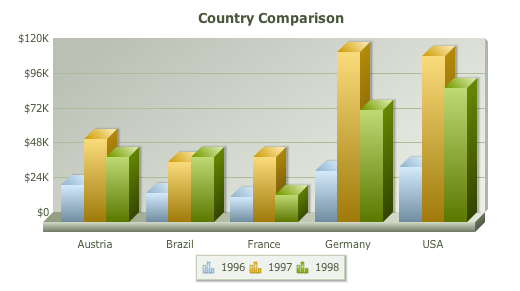
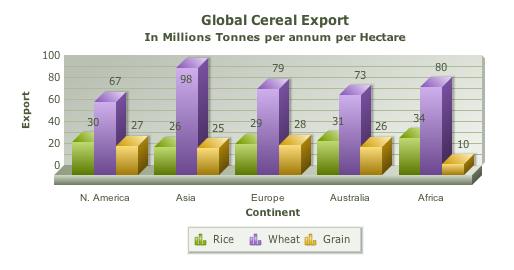
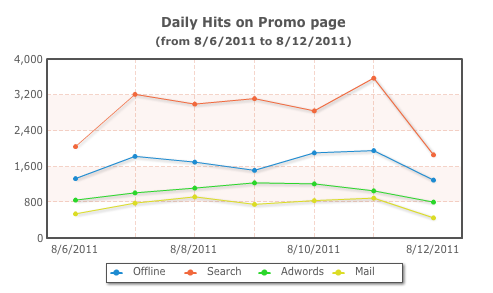
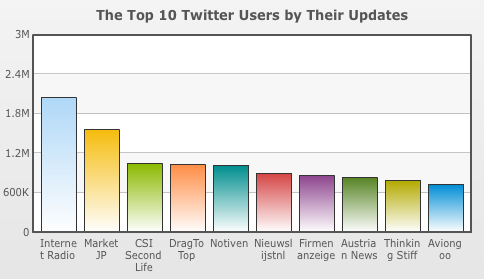
vs
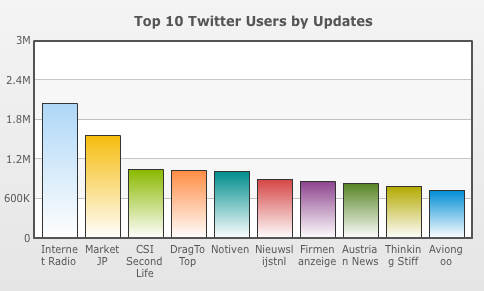
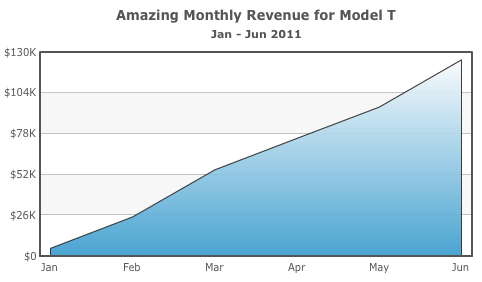
vs
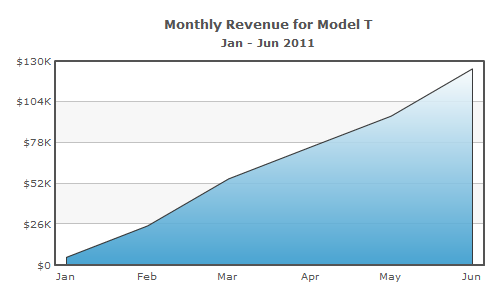 Writing apt and concise captions will be an easy task by using the tips above. Captioning your charts make them easier to comprehend, and their returns on the time they spent interpreting charts are sure to increase. Your users will thank you for this. Happy charting!
Writing apt and concise captions will be an easy task by using the tips above. Captioning your charts make them easier to comprehend, and their returns on the time they spent interpreting charts are sure to increase. Your users will thank you for this. Happy charting!
Table of Contents
Summarize the Chart Data in Plain English
You should try to encapsulate the entire story the chart is telling you. The caption occupies the top-most place in a chart, and the user can know what to look for in the chart. For instance, in the chart below, the caption doesn’t tell the user what the comparison is about. The values don’t say whether they’re revenues, or profits, or losses.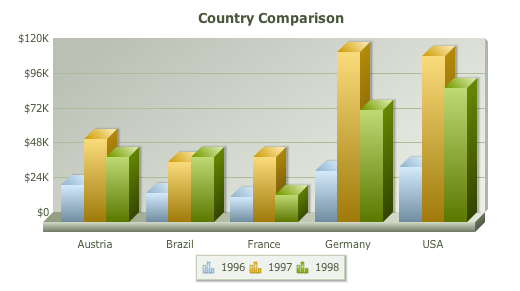
Include the Units of Representation
You should include the unit of representation of data in the caption, or in the sub-caption. For example, if your chart is about the half-yearly revenue of a company, you should use the caption “Half yearly revenue (2011)” with a sub-caption: “($ in millions)”. Usually, the unit is mentioned in a smaller font along the axes. Mentioning it in the caption gives the unit more visual prominence.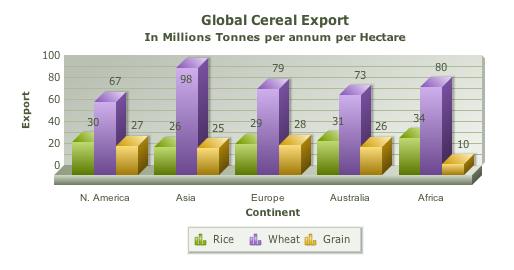
Include the Time Period
If your chart shows the trend of a data set over a certain period of time, make sure to mention it in the caption. It can be written as the sub-caption of the chart to save space, or if your caption is already long. Time period is generally represented in brackets.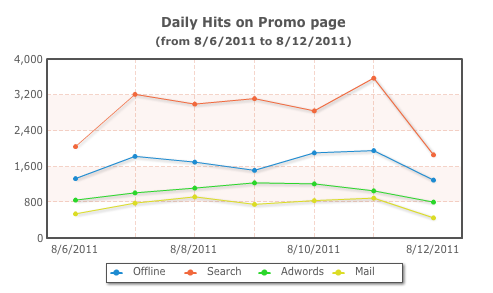
Avoid Using Articles like “a”, “an”, “the”
Another important rule is to keep the caption short and precise. Support the rule by avoiding the usage of unnecessary articles (a, an, the). Consider the two following sentences:The annual revenue of the years 2010 vs 2011vs
Annual revenue of 2010 vs 2011The second option holds the specificity of the data without any loss of information. The unwanted articles have been removed without compromising the credibility of the chart caption.
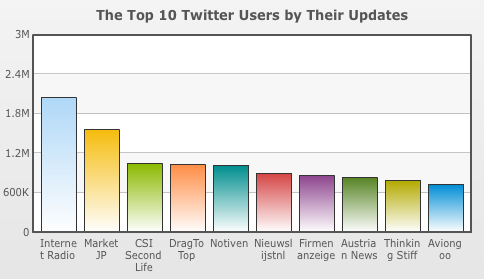
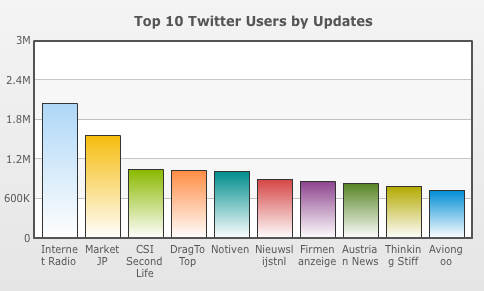
Adjectives Are a Strict No-No
Get rid of adjectives. Stick to the previous rule. Consider the following two options:Amazing Monthly Revenues for Model Tvs
Monthly Revenues for Model TSave the user from hyperbole. Again you can see that even when you exclude the adjectives, there is no loss in the integrity of the information. Instead, you present a more concise caption.
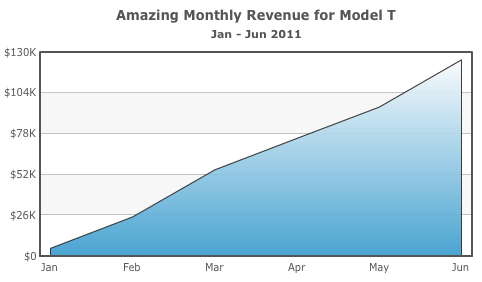
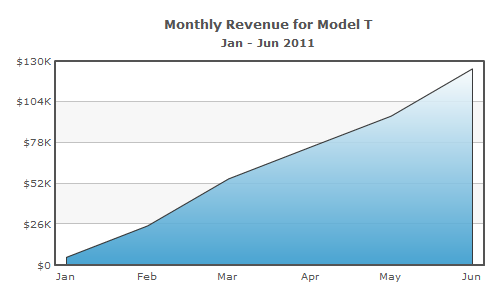 Writing apt and concise captions will be an easy task by using the tips above. Captioning your charts make them easier to comprehend, and their returns on the time they spent interpreting charts are sure to increase. Your users will thank you for this. Happy charting!
Writing apt and concise captions will be an easy task by using the tips above. Captioning your charts make them easier to comprehend, and their returns on the time they spent interpreting charts are sure to increase. Your users will thank you for this. Happy charting!


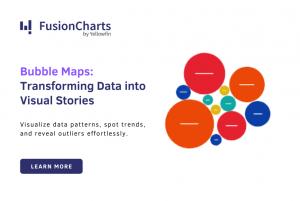
Md roton Hossain
May 25, 2015, 11:21 amCan any one help me how to create drilldown fushion chart using php , MySQL and javascript?
Vikas Lalwani
June 1, 2015, 6:01 pmYes, we can! Check these pages out:
https://www.fusioncharts.com/dev/usage-guide/using-with-server-side-languages/php/introduction.html
https://www.fusioncharts.com/dev/usage-guide/getting-started/adding-interactivity/setting-up-drill-down.html