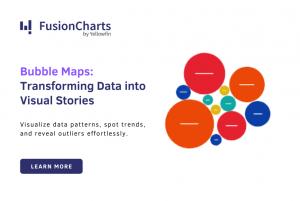It isn’t a stretch to assert that data fuels today’s technological advancements. Individuals and teams in different industries leverage data to understand their markets better and improve their products. Making this happen requires data with varying levels of detail. In most cases, this means enormous datasets. Simply put, our era is the era of big data.
The rise of big data has pushed us to ensure that our data technologies are robust enough to manage gigantic amounts of data. In addition to improvements in the way we process and store data, the way we visualize big data visualizing big data is important. Since single visualizations are not up to the job, most companies need a collection of multiple visualizations presented on dashboards.
With big data dashboards, you can observe multiple facets of your data and explore trends in a single place. As a result, dashboards are critical to effective, analytics-driven decision-making. That is why data visualization tools like FusionCharts offer extensive dashboarding features for many different use cases.
This article takes you through some of the lesser-known details behind big data dashboards. Hopefully, this information will help you utilize your dashboard creation skills to build better and more effective dashboards that help achieve better productivity.
 Is TMI a real thing?
Dashboards capture changing data trends and illustrate how your data evolves. Most people, however, make the mistake of including too much content during the dashboard creation process. As a result, their final product streams large amounts of data that compromises dashboard performance. In addition, users find the dashboard cluttered and unappealing. Because of these distractions, your dashboard fails to accomplish its primary goal.
Is TMI a real thing?
Dashboards capture changing data trends and illustrate how your data evolves. Most people, however, make the mistake of including too much content during the dashboard creation process. As a result, their final product streams large amounts of data that compromises dashboard performance. In addition, users find the dashboard cluttered and unappealing. Because of these distractions, your dashboard fails to accomplish its primary goal.
Table of Contents
What Are Some Lesser-known Facts About Dashboard Creation?
 Is TMI a real thing?
Dashboards capture changing data trends and illustrate how your data evolves. Most people, however, make the mistake of including too much content during the dashboard creation process. As a result, their final product streams large amounts of data that compromises dashboard performance. In addition, users find the dashboard cluttered and unappealing. Because of these distractions, your dashboard fails to accomplish its primary goal.
Is TMI a real thing?
Dashboards capture changing data trends and illustrate how your data evolves. Most people, however, make the mistake of including too much content during the dashboard creation process. As a result, their final product streams large amounts of data that compromises dashboard performance. In addition, users find the dashboard cluttered and unappealing. Because of these distractions, your dashboard fails to accomplish its primary goal.