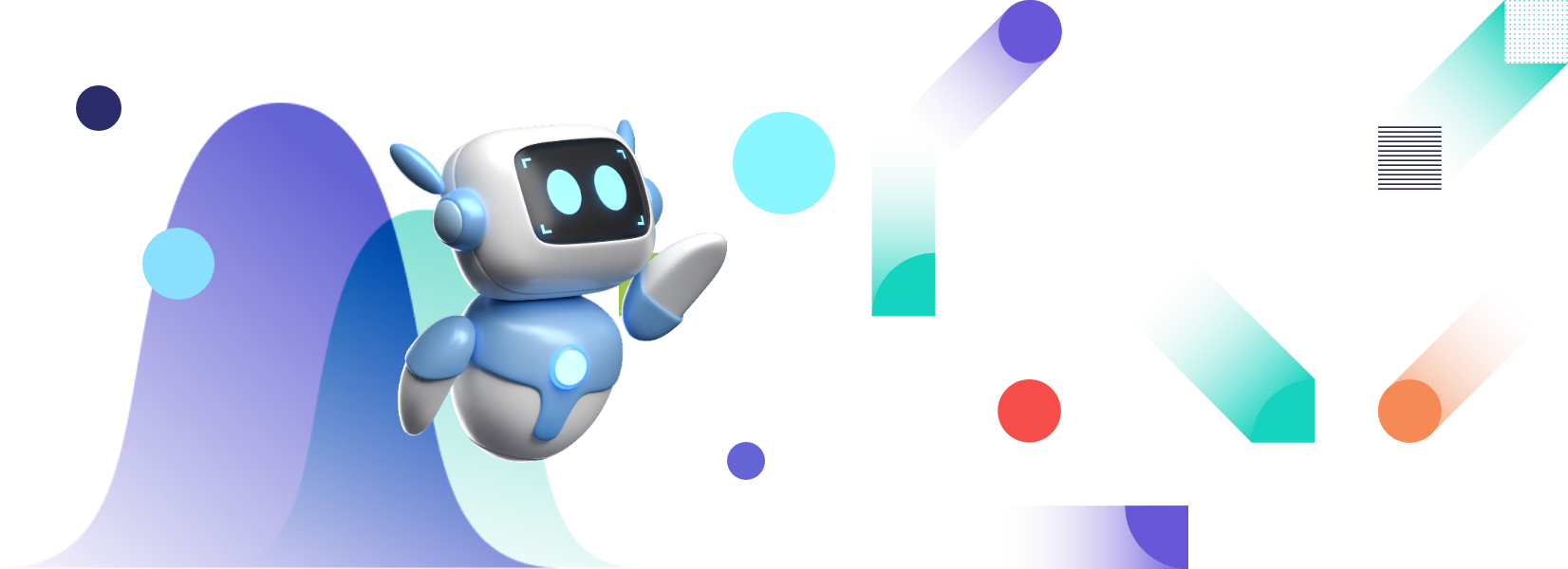Live charts are interactive, customizable charts that track current data. They present data clearly in the form of heat maps, gauges, pie, and bar charts, provide you with the information you need, and help you gain deep insights into real-time data, allowing you to make profitable business decisions.
For years, Google Charts — created by tech mammoth Google — was the go-to web service and tool used for live chart creation. It could be accessed on the Google Developers portal, was easy to use, and offered a large number of fully customizable chart types that could be modified in real-time. However, Google Charts lacks the range of features and responsiveness provided by recent visualization tools like FusionCharts.
FusionCharts is a complete JavaScript visualization toolkit that supports all major JavaScript frameworks and server-side scripting languages, allowing you to create live charts for both online and enterprise applications — charts that have made FusionCharts the next big thing in Live Chart Town.
This article explains why FusionCharts has taken over the data visualization industry by storm, why it should be your go-to data visualization framework, and what it can do for you.
Let’s look at the basics of live charts.
What is a Live Chart?
Live
real-time charts refresh themselves at intervals specified by you. They’re also known as real-time or data streaming charts because they update without requiring a browser refresh by collecting information directly from your server.
What should I Look for in a Real-Time Charting Solution?
Here are four things to look for in a real-time data charting solution:
Refresh Intervals for Updates
A real-time charting solution’s update and refresh intervals should be quite short. Your chart will not load or behave strangely if the speed of your streaming data exceeds the capability of your visualization component.
A charting solution that can handle huge volumes of data streams with an update and refresh period as low as one second is the right answer for you.
Keeping Historical Data for a Long Time
It goes without saying that with real-time data visualization, you want quick access to your data. However, how you interpret and evaluate past data is another crucial necessity.
Live charts [1] use a history buffer based on a specific amount of historical data points or a chronological range to handle past data. This analysis will provide you with more significant insights that will allow you to make better judgments.
Lots of Data Sets
The amount of data collected by social media monitoring tools is tremendous. So, to keep up with the velocity of social media activity, a charting system requires a lot of computing power. As a result, your heavy-data dashboard will not crash because of its ability to manage a high amount of data.
More Control with Timestamps
You should apply a timestamp against the obtained data to avoid excessive bandwidth use and network blockage. As a result, the charting system will be able to receive notifications and refresh at a reasonable rate, giving you more control over your application’s functionality.
What is FusionCharts?
FusionCharts makes creating beautiful dashboards and interactive and dynamic charts for your web and mobile projects simpler than ever before, thanks to clear documentation, cross-browser interoperability, and a consistent API.
From simple line, column, and pie charts to domain-specific visualizations like heatmaps, radar, and stock projections, FusionCharts has you all set. It offers the front- and back-end tech stacks of your choice, from React to Ruby on Rails and CDN to NPM.
Why FusionCharts is the Next Big Thing in Live Charts?
Ease of Learning
FusionCharts requires no learning curve; it can take only 15 minutes to create your first chart. Furthermore, because the FusionCharts API is uniform across all charts, creating complicated charts or dashboards is simpler than on any other alternative graph designing tool. FusionCharts also offers themes that are uniform across products and are highly customizable, allowing you to create a personalized theme in no time.
Another great thing about FusionCharts is that it comes enabled with JavaScript libraries offering various options to facilitate installation.
FusionCharts also provides in-depth documentation for each library or computer program and several live examples. It also includes prepared chart templates that you can edit as well as dashboards tailored to your specific industry — all of which come with source code so you can get started right away.
On the other hand, open-source charting libraries have a steep learning curve, needing days of study before you can even create your first chart. These libraries also don’t have a uniform look and feel — and when you use several libraries, the problem becomes even worse.
Configurability
FusionCharts offers over 100 charts and 2000 maps to choose from. It allows you to access a comprehensive set of charts, gauges, and maps that can help you visualize any data in any format from a single location, with smart yet changeable defaults.
In contrast, when using open-source charting libraries, you’ll have to use more than one library to acquire all of the visuals you want. As a result, the bundle size and development time will rise. There will also be few default settings, so your developers will be required to dedicate a significant amount of time and effort to creating adaptations, from typecasting to dealing with edge circumstances.
Superior Features
FusionCharts allows you to create complex time-series charts for enormous amounts of data. With capabilities like the time navigator, you can plot millions of data points on your browser without any problems.
Dashboards can also be easily exported. In fact, FusionExport makes it simple to do everything from creating charts on the server to exporting dashboards as PDFs and delivering reports via email.
Older browsers also support common charts (IE6). All charts are responsive, which means they can adjust to different screen sizes. When it comes to gadgets, the charts adapt instantly to touch events and even device peculiarities.
In contrast, open-source charting libraries enable time-series data, but they are rendered as simple charts without the UX features needed to properly browse through time-series data. They only allow chart export, not dashboard export, but when they do, the results are incomplete, with missing data, a print-unfriendly layout, and so on.
Are You Ready to Build Your Live Charts?
FusionCharts has changed the landscape of graph designing APIs and tools by making designing real-time graphs simple and easy. Its provision of great features and ease of learning is the perfect tool. It’s excellent for both personal and enterprise needs.
The team of professionals at FusionCharts has designed dashboards for everything you do, whether for sales and marketing, management, SaaS, or just tracking vital KPIs. Consistent monitoring is a breeze with FusionCharts’ simple GUI interface.
Are you ready to build a comprehensive yet aesthetically appealing dashboard? A dashboard that shows real-time changes and visualizes information? Choose FusionCharts today for all your data visualization needs!
[1] https://ca.investing.com/charts/live-charts