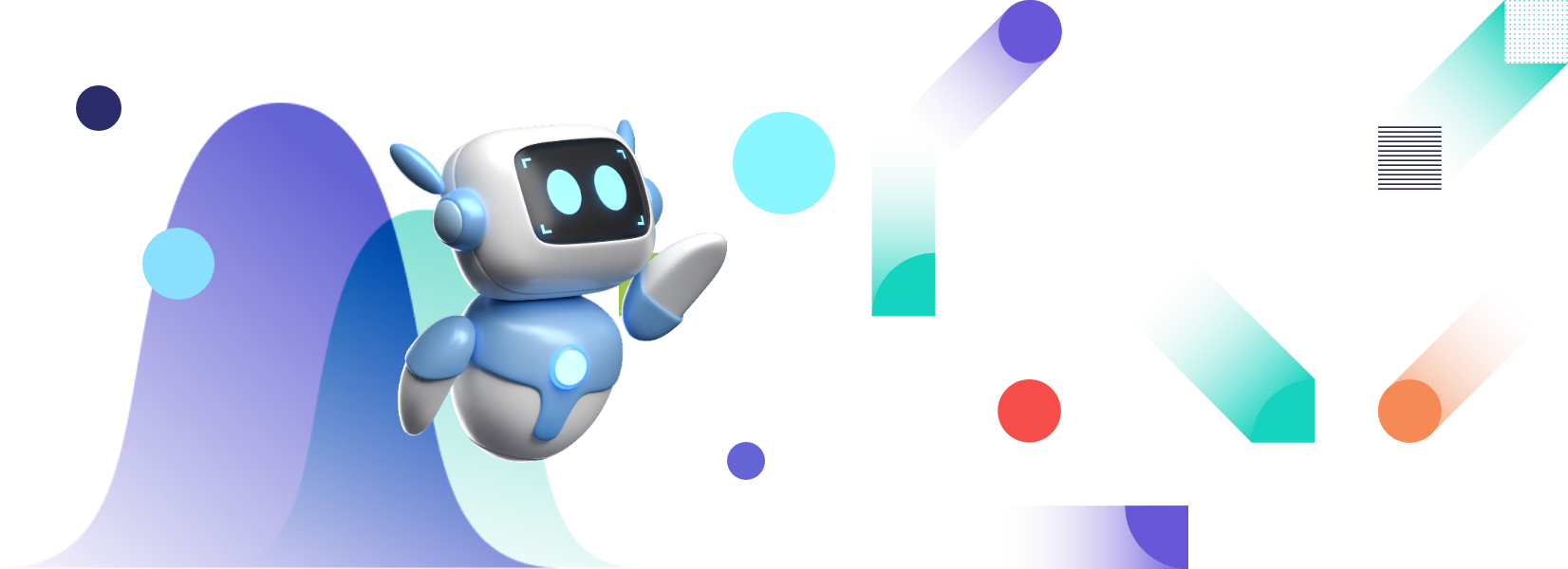When done right, data charts tell a story. They help you analyze data and uncover hidden patterns. Charts make complex information easy to understand. They convey your information effectively without being threatening or difficult to decipher. In this post, you will find a beginner’s guide to charts. You will also find the best tool for charting. Now, let’s dive in.
Table of Contents
What is a chart?
A chart is a visual representation of data. Charting helps you visually present large data sets effectively. By visualizing information in a chart, you can grasp comparisons and trends faster than ever before. As a result, you can uncover valuable insights more easily than you could with raw data.Types of Charts
There are four common types of charts:- Bar chart: A bar chart is a rectangular bar that summarizes a set of categorical data.
- Line chart: A line chart represents data that changes over time.
- Pie Chart: A pie chart is a circular graph that uses pie slices to display relative sizes of data.
- Histogram: A histogram is a visual representation of data that uses bars of different heights to show frequency distributions.
Importance of Charts
Charts serve several important purposes. They- Provide a visual representation of data that is easy to understand
- Help you effectively clarify complex information
- Help you easily depict relationships between data
- Enable you to conveniently identify important trends
- Give you the information you need to make informed business decisions
Which is the best tool for charting data?
The best tool for charting data is FusionCharts. It is a JavaScript library that allows you to build beautiful charts.How FusionCharts can help you to visualize data?
FusionCharts helps you to visualize data interactively. This, in turn, helps your web application to easily uncover valuable insights. It also provides responsive support so you can present your data effectively on all modern devices, including smartphones, tablets, and PCs. In addition, FusionCharts is very easy to use. It provides you with live code examples to help you integrate it with your application in just a few minutes. , It also has easy-to-follow, comprehensive documentation to help you quickly visualize data in your app.Code Example
Let’s take a look at a few code examples to give you an idea how FusionCharts can make your life easier. Here is a bar chart built with FusionCharts: To create this bar chart, you have to follow these simple steps: Create a constant, called dataSource. Then create a field, called chart. Then add caption, yaxisname, aligncaptionwithcanvas, plottooltext, and theme.const dataSource = {
chart: {
caption: "Lead sources by industry",
yaxisname: "Number of Leads",
aligncaptionwithcanvas: "0",
plottooltext: "<b>$dataValue</b> leads received",
theme: "fusion"
},data: [
{
label: "Travel & Leisure",
value: "41"
},
{
label: "Advertising/Marketing/PR",
value: "39"
},
{
label: "Other",
value: "38"
},
.................
]
};FusionCharts.ready(function() {
var myChart = new FusionCharts({
type: "bar2d",
renderAt: "chart-container",
width: "100%",
height: "100%",
dataFormat: "json",
dataSource
}).render();
});