FusionCharts can now be easily integrated in Pentaho BI dashboards with a plugin developed by Xpand IT. The plugin brings the wow factor of FusionCharts to the popular open source BI suite, and can be used to display eye catching charts on the user console and dashboards. And the best part of it – the plugin is free and open source!
The Pentaho BI Suite already has different chart libraries like Open Flash Chart and JFreeChart. With FusionCharts entering the picture, you have an alternative that not only provides a way to have more stunning charts but also is more comprehensive, robust and flexible. FusionCharts supports a wider range of chart types and widgets, and allows many more customization options for your chart. Also, with smart number formatting capabilities, the data is represented in a much cleaner way.
The plugin supports both the ways of creating dashboards in Pentaho BI Suite – using Dashboard Designer Enterprise Edition and the Community Dashboard Framework. The installation is quite easy and the usage is the same as the other chart libraries. So you don’t need to spend a lot time learning a new technology. Finally, the plugin supports both FusionCharts Free (which is also open source) and FusionCharts v3, so you can pick what you want.
A sample Pentaho dashboard made using FusionCharts Free:
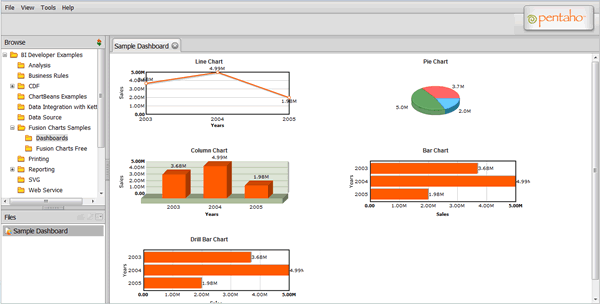 A Pentaho dashboard using FusionCharts v3:
A Pentaho dashboard using FusionCharts v3:
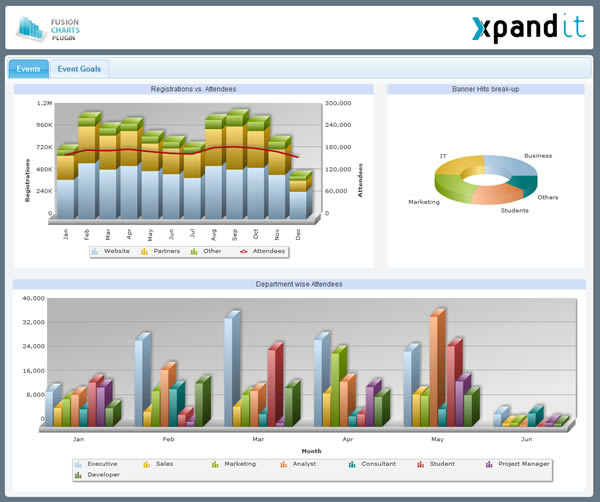 A Pentaho dashboard using widgets:
A Pentaho dashboard using widgets:
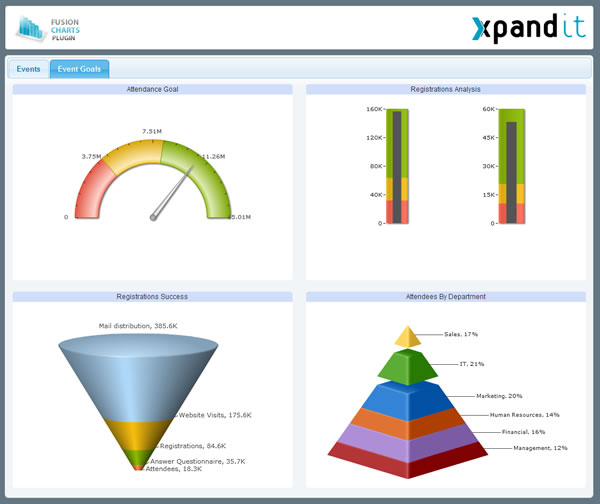 We were in touch with Xpand IT’s BI division manager, Ricardo Pires, who talked about how the development of the plugin was done:
“We started with the plugin framework that Pentaho provides. We used mainly Java and a few Javascript to allow rendering on the browser side and the integration with dashboards. Data is obtained using the CDA (Community Data Access) plugin previously created by the Pentaho community. This plugin allows retrieving data from all the data sources available on Pentaho and converts it to a standard format. So what we had to do is integrate CDA and create the code that does the conversion to the XML data format required by FusionCharts. Using the code available on David Lai’s blog as a starting point, we converted the data and chart parameters to XML.”
The plugin has been released on Google Code as an open source project. You can simply download it as a user, and if you feel like it, you can dive into the code and see how it works in detail as well.
In the future, Xpand IT plans to extend the support to all charts, widgets and maps and a standalone version might be developed that won’t need the installation of the whole Pentaho platform. For more information, head to the Pentaho FusionCharts plugin page.
We were in touch with Xpand IT’s BI division manager, Ricardo Pires, who talked about how the development of the plugin was done:
“We started with the plugin framework that Pentaho provides. We used mainly Java and a few Javascript to allow rendering on the browser side and the integration with dashboards. Data is obtained using the CDA (Community Data Access) plugin previously created by the Pentaho community. This plugin allows retrieving data from all the data sources available on Pentaho and converts it to a standard format. So what we had to do is integrate CDA and create the code that does the conversion to the XML data format required by FusionCharts. Using the code available on David Lai’s blog as a starting point, we converted the data and chart parameters to XML.”
The plugin has been released on Google Code as an open source project. You can simply download it as a user, and if you feel like it, you can dive into the code and see how it works in detail as well.
In the future, Xpand IT plans to extend the support to all charts, widgets and maps and a standalone version might be developed that won’t need the installation of the whole Pentaho platform. For more information, head to the Pentaho FusionCharts plugin page.
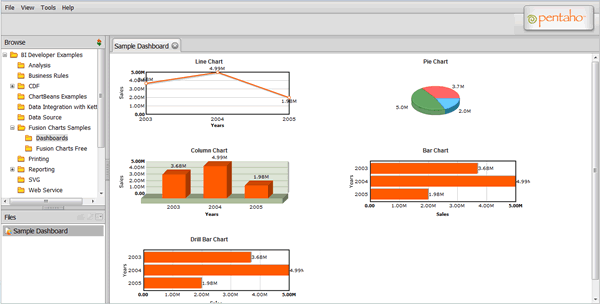 A Pentaho dashboard using FusionCharts v3:
A Pentaho dashboard using FusionCharts v3:
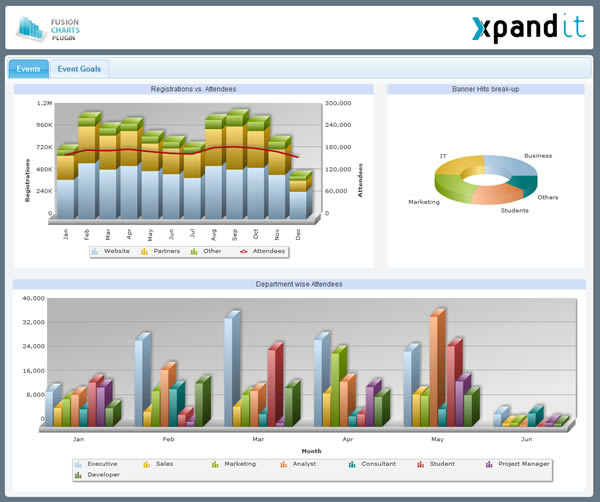 A Pentaho dashboard using widgets:
A Pentaho dashboard using widgets:
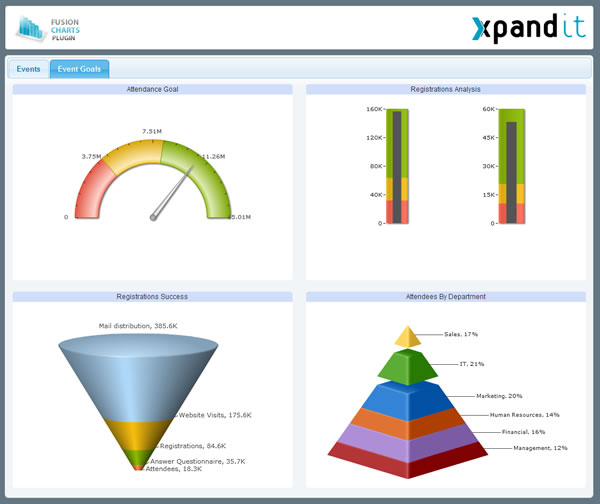 We were in touch with Xpand IT’s BI division manager, Ricardo Pires, who talked about how the development of the plugin was done:
“We started with the plugin framework that Pentaho provides. We used mainly Java and a few Javascript to allow rendering on the browser side and the integration with dashboards. Data is obtained using the CDA (Community Data Access) plugin previously created by the Pentaho community. This plugin allows retrieving data from all the data sources available on Pentaho and converts it to a standard format. So what we had to do is integrate CDA and create the code that does the conversion to the XML data format required by FusionCharts. Using the code available on David Lai’s blog as a starting point, we converted the data and chart parameters to XML.”
The plugin has been released on Google Code as an open source project. You can simply download it as a user, and if you feel like it, you can dive into the code and see how it works in detail as well.
In the future, Xpand IT plans to extend the support to all charts, widgets and maps and a standalone version might be developed that won’t need the installation of the whole Pentaho platform. For more information, head to the Pentaho FusionCharts plugin page.
We were in touch with Xpand IT’s BI division manager, Ricardo Pires, who talked about how the development of the plugin was done:
“We started with the plugin framework that Pentaho provides. We used mainly Java and a few Javascript to allow rendering on the browser side and the integration with dashboards. Data is obtained using the CDA (Community Data Access) plugin previously created by the Pentaho community. This plugin allows retrieving data from all the data sources available on Pentaho and converts it to a standard format. So what we had to do is integrate CDA and create the code that does the conversion to the XML data format required by FusionCharts. Using the code available on David Lai’s blog as a starting point, we converted the data and chart parameters to XML.”
The plugin has been released on Google Code as an open source project. You can simply download it as a user, and if you feel like it, you can dive into the code and see how it works in detail as well.
In the future, Xpand IT plans to extend the support to all charts, widgets and maps and a standalone version might be developed that won’t need the installation of the whole Pentaho platform. For more information, head to the Pentaho FusionCharts plugin page.
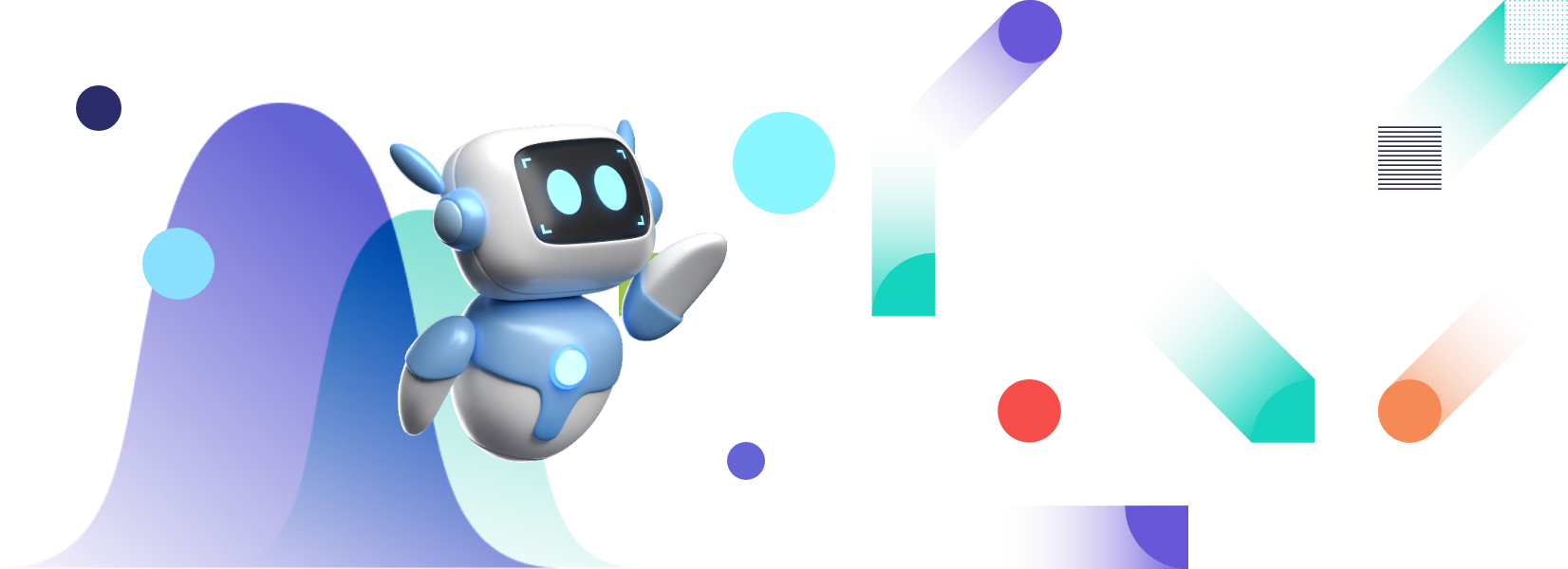

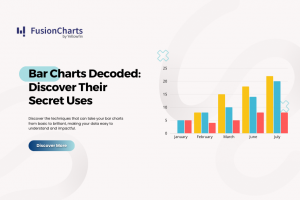
Tom
May 19, 2011, 1:03 amAlso the compiled plugin is available here: https://ci.analytical-labs.com/jenkins/job/Xpandit-pentaho-fusion-charts-plugin/
Ahmed Trabelsi
March 14, 2012, 2:15 pmI didn’t find the fusionchart component in Pentaho Component Menu.
Any idea?
bekir
August 5, 2018, 3:58 pmI couldn!t see anything about how to inegrate fusionchart into pentaho
Is thas a new way to get more click ?