Exciting Gauges and Charts from FusionWidgets
In addition to the 45 chart types it already provided, FusionCharts for Flex v1.1 now also provides 12 charts from FusionWidgets – 7 gauges including angular gauge, linear gauge, LED gauge and the like; spark charts and bullet graphs. All gauges support real-time update and can even display live messages streamed from a server. Gauges are extensively used in financial applications, instrument panels and executive dashboards.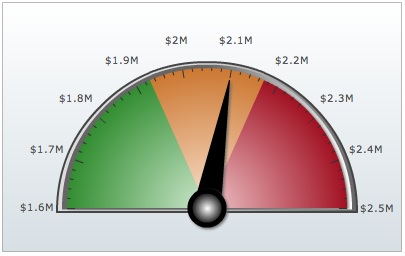
Angular Gauge

Linear Gauge
Horizontal LED Gauge
Bullet charts and spark charts have also been introduced for implementation on complex dashboards where space is a major concern. Bullet graphs are smaller information-intensive forms of bar and column charts meant for visualizing a single parameter. Spark charts are minuscule charts that can be embedded in-line with text. Essentially, spark charts are miniaturized versions of conventional column and line charts and can be positioned strategically to create maximum impact.
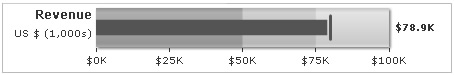
Bullet Graph
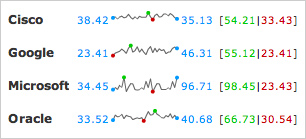
Multiple Sparklines
New Features in FusionCharts for Flex v1.1
Apart from new gauges and charts, FusionCharts for Flex v1.1 offers an exhaustive range of new and exciting features. Thanks to FusionCharts v3.1 framework, all charts now have a native support for client-side export to image (JPEG & PNG) or PDF. Export of plotted data to CSV format is also supported. In this release of FusionCharts for Flex, further improvements have been made to features which had been introduced in the earlier version. For instance the previous version of FusionCharts for Flex allowed incorporation of foreign language text on charts – however, rotation of such text was not possible. This limitation has now been removed. A whole host of dedicated features have been provided for enhancing customizability. A significant enhancement in this respect is support for branding – company logo can now be incorporated on charts. Custom positioning of the logo is possible and it can even be turned into a hotspot. Another exciting enhancement is the option to substitute the default content of data plot value labels with custom text.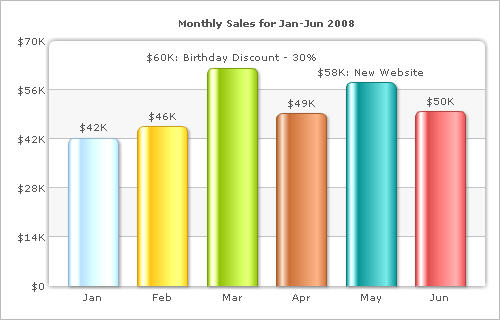
Custom label for data sets
- Customizable context menu: FusionCharts for Flex now allows customization of the chart’s context menu (right click menu). You can put in your own menu items which may even include an external link.
- Text wrapping: In the earlier version, text wrapping was not supported, this led to inconveniences especially if the caption, sub-caption or the tooltips comprised of long text. FusionCharts for Flex v1.1 makes things smoother by allowing text wrapping of caption, sub caption and tooltip text.
- Interactive trendlines: You now have the option of making trendlines more interactive as you can now define a tooltip for each trendline.
- Custom Palette: FusionCharts for Flex now allows you to globally define a palette of custom colors, which are then applied to the data plot. Earlier this could only be done by manually inserting the color code in the XML definition of each data plot.
- Flex Events and APIs: FusionCharts for Flex v1.1 gives you increased control over charts by exposing a large number of events which can be trapped using codes. Furthermore, an extensive library of APIs has been provided to allow better control and greater flexibility.
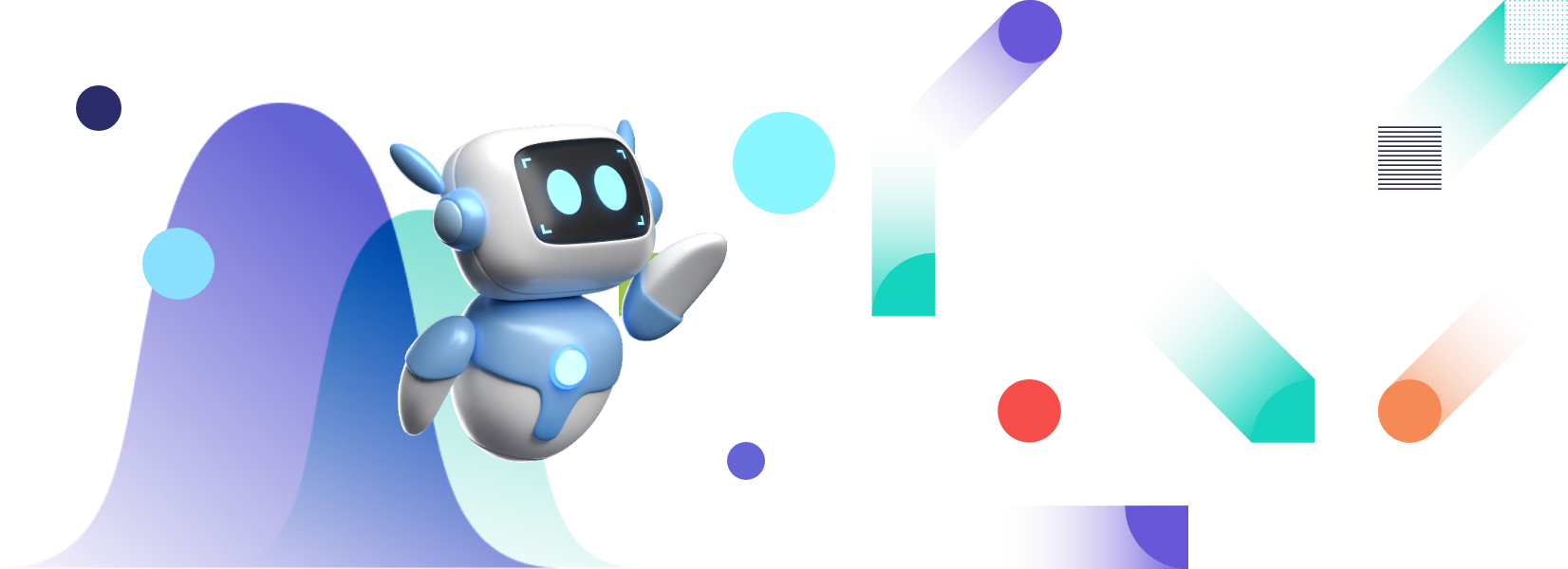

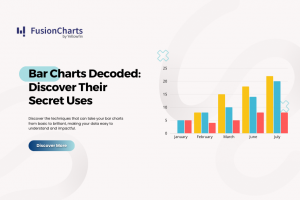
Simon
July 4, 2009, 6:32 amHi,
I downloaded the FusionCharts for Flex file. Some features are really cool but I want to know some specific queries on licensing,so let me know where to mail for this.
cheers
Simons
Rajroop Bhaduri
July 4, 2009, 6:52 amHello,
Please mail us at sales@fusioncharts.com
Regards,
Rajroop
wil
September 8, 2010, 8:29 pmI tried running the flex 3 samples but it does not display anything at all when running.
wil
September 8, 2010, 8:30 pmI have been doing flex 3 development for 3 years and I tried everything I thought I knew but it just does not display anything even if I tried using default data…Please help.
sudipto
September 8, 2010, 9:18 pmHi wil,
Can you please make sure that:
1. You have placed the chart swf files in proper path
2. You are using the correct FusionCharts.swc (there are 3 different swc files for Flex SDK 2/3/4)
3. You are not running the Flex Application in Flex Debug Mode
4. You have setup Flash Player Global security settings if you are running from local file system