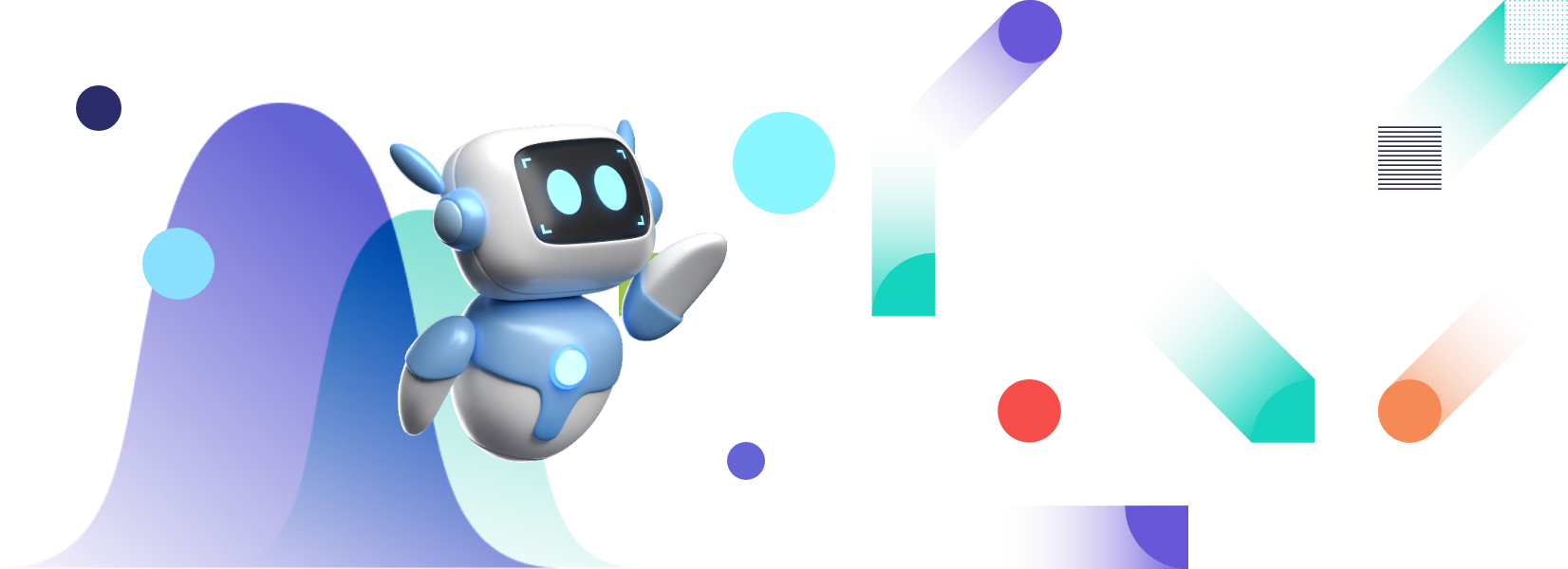In a data-driven world, businesses must make good use of the data they produce to remain competitive in any market. This involves predicting trends and making data-driven decisions. Stakeholders and decision-makers must analyze and interpret complex data quickly. This is where data visualization tools play a crucial role. A histogram vs. bar chart is a great tool for visualizing data. Although they may have some similarities — in fact, the histogram is a subclass of the bar chart — they’re quite different.
In this article, you’ll learn the differences between the histogram and bar chart, and when to use them.
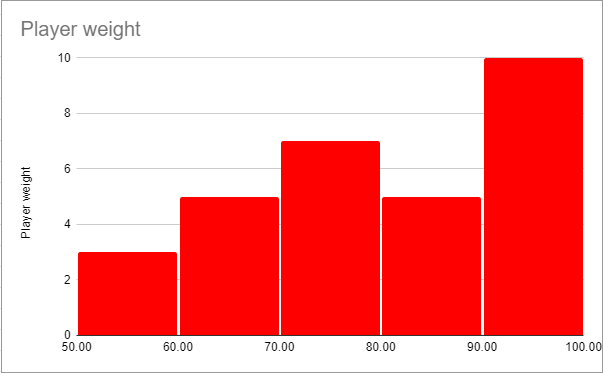 The histogram is a subclass of the bar chart family. Like the bar chart, it represents data values using bars. However, these bars are connected, representing the frequency and distribution of continuous data. Data ranges are sorted into bins or intervals on the x-axis of a histogram, and values are displayed on the y-axis. Examples of data types best suited for the histogram include:
The histogram is a subclass of the bar chart family. Like the bar chart, it represents data values using bars. However, these bars are connected, representing the frequency and distribution of continuous data. Data ranges are sorted into bins or intervals on the x-axis of a histogram, and values are displayed on the y-axis. Examples of data types best suited for the histogram include:
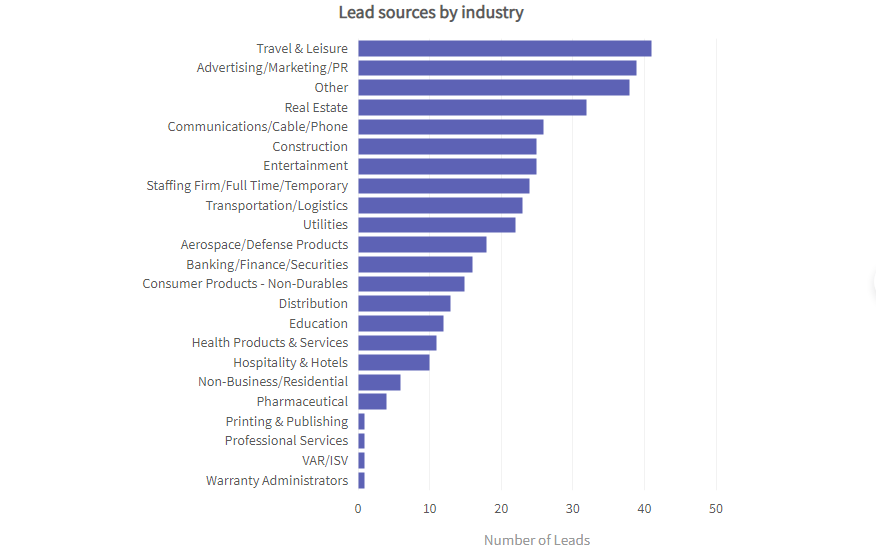 The bar chart is used to visualize data sets that contain categorized data values. You can easily determine relationships between categories using the bar chart. You can compare two related data sets simultaneously using double bar charts. Examples of data types best suited for the bar chart include:
The bar chart is used to visualize data sets that contain categorized data values. You can easily determine relationships between categories using the bar chart. You can compare two related data sets simultaneously using double bar charts. Examples of data types best suited for the bar chart include:
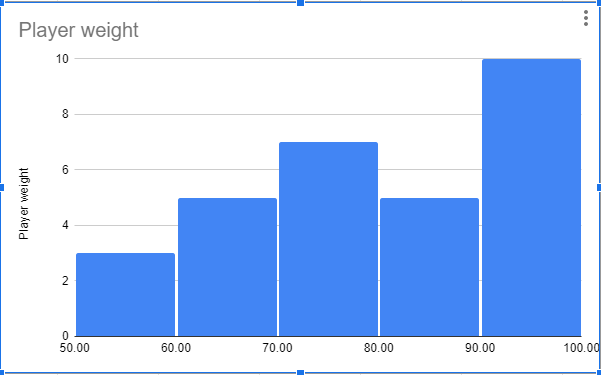
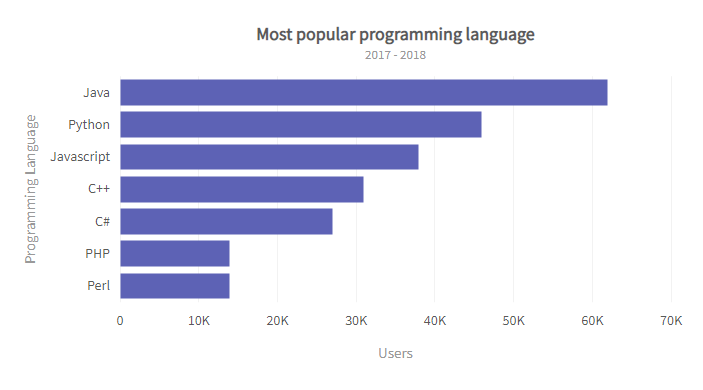 Here’s a guide on preparing bar charts.
Here’s a guide on preparing bar charts.
Read: Know the difference between bar charts and pie charts
Table of Contents
What Is A Histogram?
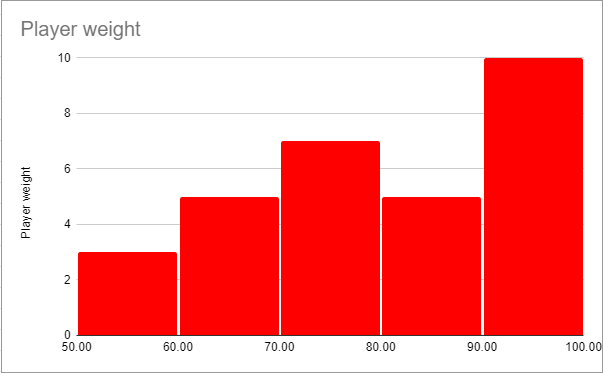 The histogram is a subclass of the bar chart family. Like the bar chart, it represents data values using bars. However, these bars are connected, representing the frequency and distribution of continuous data. Data ranges are sorted into bins or intervals on the x-axis of a histogram, and values are displayed on the y-axis. Examples of data types best suited for the histogram include:
The histogram is a subclass of the bar chart family. Like the bar chart, it represents data values using bars. However, these bars are connected, representing the frequency and distribution of continuous data. Data ranges are sorted into bins or intervals on the x-axis of a histogram, and values are displayed on the y-axis. Examples of data types best suited for the histogram include:
- Average number of Instagram followers by age group
- Average time spent by visitors on your website
- Average number of hotels in a specific location offering services at a certain price range
What Is A Bar Chart?
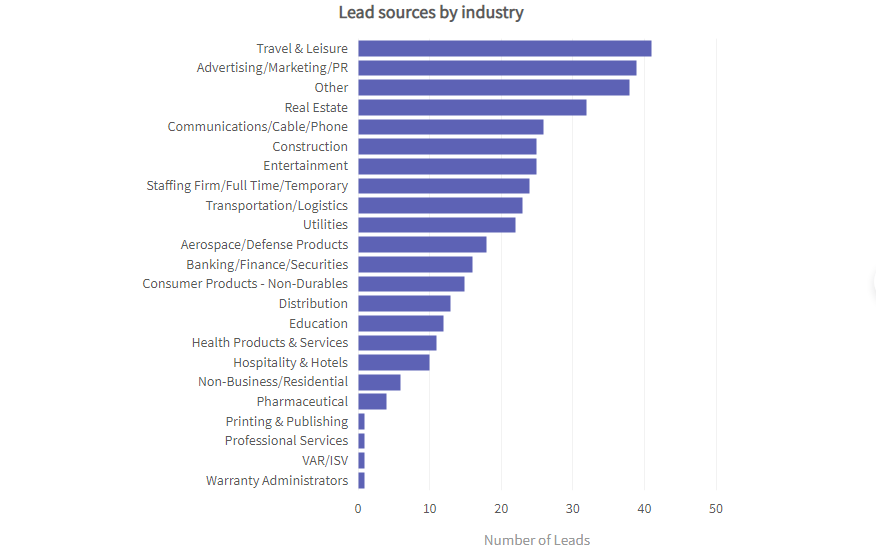 The bar chart is used to visualize data sets that contain categorized data values. You can easily determine relationships between categories using the bar chart. You can compare two related data sets simultaneously using double bar charts. Examples of data types best suited for the bar chart include:
The bar chart is used to visualize data sets that contain categorized data values. You can easily determine relationships between categories using the bar chart. You can compare two related data sets simultaneously using double bar charts. Examples of data types best suited for the bar chart include:
- Number of students per course of study
- Number of private properties per state
- Yearly number of sales
Examples
Example of a Histogram
Below’s an example data set you can visualize using a histogram. A high school football coach wants to evaluate his players’ weight. Using a high school grading system, the coach is able to group the weight of his players. For example, the x-axis could include bins for players weights between 50-60, 60-70, and so forth. The y-axis will display the number of players with weights in the predefined range. If ten players’ weights fall between, the 90 – 100 bin bar will stop at the point marked “10” on the y-axis, as seen below.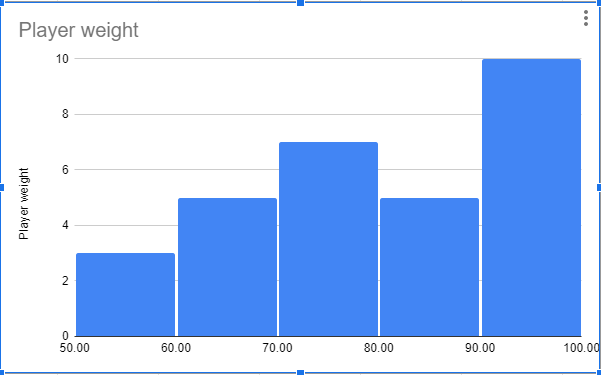
Example of a Bar Chart
Here’s an example data type that requires a bar chart: A global developer community wants to compare the number of users for various programming languages. Unlike the histogram example above, the x-axis would include the number of users of the various programming languages, with each language serving as a category. The y-axis will display the programming languages. If Java has around 60k+ users, the bar will stop between 60k – 70k, as seen in the chart below.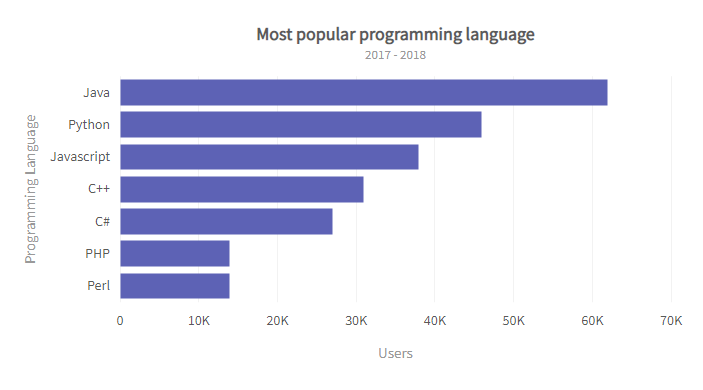 Here’s a guide on preparing bar charts.
Here’s a guide on preparing bar charts.
What Is The Difference Between A Histogram vs. Bar Chart?
Histograms and bar charts are both effective tools for representing large data sets. While they may share similarities, such as the number of axes and the use of bars, they display different data types and tell different stories. Below is a histogram vs. bar chart table describing their differences.
Histogram |
Bar Chart |
| Histogram represents quantitative data by grouping them into bins. Bins can sometimes be referred to as intervals, classes, or buckets. | The bar chart plots datasets with data values divided into different non-numerical categories. |
| Histograms organize data in increasing order. The bins from left to right must be plotted from lowest to highest. | Bar charts have no strict organizational rules. What category comes first is at your discretion. However, some experts recommend using an alphabetical order of organization. Others recommend organization by size, for example, from smallest to largest or vice versa. |
| Histograms can determine the distribution or frequency of data values — for example, average income per age group. | A bar chart can determine the relationships between predefined categories — for example, product sales in different store locations. |
| There are no gaps between bins; therefore, no spaces between the bars of a histogram. However, if bins have zero value, they’re left empty and may appear as spaces between bars. | Bar charts have spaces between each category. |
| The bar widths of a histogram depend on the data it represents. It must be proportional to the data. Most importantly, the bar widths must equal the percentages used. | While the height of the columns of a bar chart is proportional to the data value of the y-axis, the bars’ widths are mostly similar. |
Histogram vs. Bar Chart: Data Representation
| The x-axis of a histogram plots bins, numerical values, or range categories. The y-axis plots the data value of the bins or ranges. | The x-axis of a bar chart plots the various categories in the data set. The y-axis plots values representing the bars’ size in each category. |
| The variables plotted on a histogram are non-discrete variables. These are continuous variables whose values are determined through measurement. | The variables plotted on a bar chart are discrete variables. These are variables whose values are determined through counting. |
| Histograms group different x-axis elements or data values into bins or ranges. | Bar charts recognize each element, data value, or item as an individual entity. |
| Histograms can be used to identify trends and patterns. Its design and data type representation allows users to identify trends and predict future behavior or occurrences. | While bar charts allow you to determine which category performs best, it doesn’t display the details of why such category performs best or which element in a category is responsible for the high performance. Therefore, you can’t identify trends and patterns with a simple bar chart. However, there are classes of bar charts that display trends and patterns. |
| Histograms do not display exact values; rather, they plot data in bins and ranges. | Bar charts display actual data values. |
| Since the columns of a histogram cannot be rearranged, skewness (i.e., data asymmetry or distribution) applies to histograms. | Bar charts allow for fluid column arrangement; therefore, skewness does not apply to bar charts. |