What started off as a side project in 2001 is today used by more than 5 million people to create, send, and track email newsletters. From one man startups to Fortune 500 companies, about 6 billion emails get sent every month using MailChimp. With a focus on usability and good design, MailChimp is undeniably one of the world’s most popular email marketing service provider. [Related read: How design is playing a strategic role in today’s software products?]

In an article published in the MailChimp blog, Ben Chestnut, CEO and Co-Founder, MailChimp says that “Every once in a while a MailChimp customer will ask me, “Hey, MailChimp’s been great for keeping in touch with my loyal customers. But is there any way to buy or rent an email list from you guys, so I can promote my business to potential customers in my area?” That’s when I explain to them the perils of purchased emails, and the virtues of organically growing a permission-based list.”
To help users grow their email list more legitimately, MailChimp introduced an app called Wavelength in January 2012.
Table of Contents
Wavelength—Helping users discover publishers like them
Simply put, Wavelength allows users to find publishers like themselves and discover at a high level what other content their readership is engaged with. It unveils clusters within an email list and helps a business understand its audience’s other passions—which can lead to strategic partnerships and inform the content strategy for the business.
John Foreman, Chief Data Scientist, MailChimp was entrusted with the task of digging into millions of email addresses and lists that was part of the MailChimp database and find out patterns and trends from them.
Identifying clusters through big data visualization
In an article published in the MailChimp blog, Foreman explains how they used Big Data, Mathematics and Visualization to identify clusters in a user’s mailing list. For example, they looked at the mailing list of a user that sold t-shirts. The main aim was to help him “understand unique pockets of his audience and better target individuals based on their interests.” Fig: A high level visualization of a t-shirt seller’s subscriber list. Source:Blog.MailChimp.com
They identified several clusters (subscribers with similar interests).
Fig: A high level visualization of a t-shirt seller’s subscriber list. Source:Blog.MailChimp.com
They identified several clusters (subscribers with similar interests).
 Fig: Subscriber cluster with common interests in fantasy sports, guns and flowers. Source:Blog.MailChimp.com
Fig: Subscriber cluster with common interests in fantasy sports, guns and flowers. Source:Blog.MailChimp.com
 Fig: Subscriber cluster with common interests in a bong newsletter, outdoor gear and a dubstep festival. Source:Blog.MailChimp.com
Fig: Subscriber cluster with common interests in a bong newsletter, outdoor gear and a dubstep festival. Source:Blog.MailChimp.com
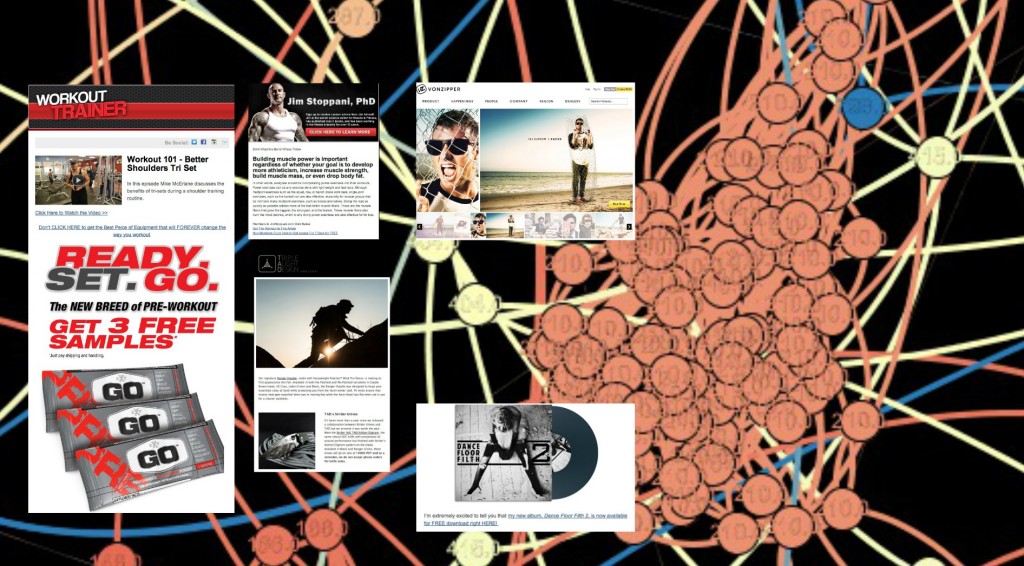 Fig: Subscriber cluster with common interests in fitness, knives, high-end sunglasses and Dance Floor Filth 2. Source:Blog.MailChimp.com
Fig: Subscriber cluster with common interests in fitness, knives, high-end sunglasses and Dance Floor Filth 2. Source:Blog.MailChimp.com
They tried similar clustering for other users as well.
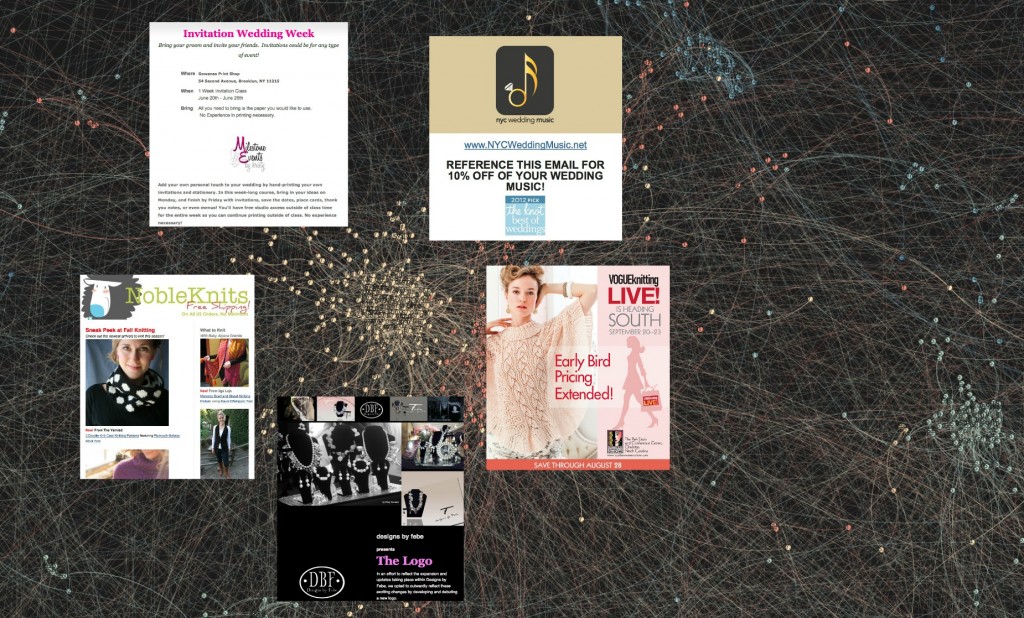 Fig: For a user that sent fashion and beauty tips, they identified a cluster with interests in knitting, wedding music, wedding invitations, and customized jewelry. Source:Blog.MailChimp.com
Fig: For a user that sent fashion and beauty tips, they identified a cluster with interests in knitting, wedding music, wedding invitations, and customized jewelry. Source:Blog.MailChimp.com
Opening up new opportunities for users
Wavelength neither helps users send a promotion to another list nor does it provide other lists or email addresses to users. It just shows users screenshots of other newsletters that some of their subscribers read. The goal is to help them contact and partner with those publishers. Ideally, users can link to each other and help each other grow their lists organically.
Users can place ads on the related publisher’s site to attract more subscribers. They can have promotional offers focusing on the specific interest of a cluster. When combined with engagement data, they could also figure out which clusters are more engaged than the list as a whole, and then plan their own content strategy accordingly. The marketing potential of such cluster based segmentation and targeting is enormous.
Final thoughts:
By visualizing and analyzing relationships within its enormous database, MailChimp aims to equip its users with better ways of targeting and providing relevant content to its subscribers. And more targeted content means better engagement, which often leads to increased brand affinity and increased sign-ups and ultimately more revenue.
In the next post of the Data Visualization Spotlight series, read how Twitter uses data visualization to track its complex workflows.
Reference:- blog.mailchimp.com/introducing-wavelength/
- blog.mailchimp.com/digging-deeper-into-wavelength-and-egp-data-finding-interest-clusters-in-mailchimps-network/



