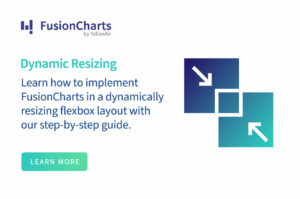A particular topic or data trend is depicted using a line chart data representation. Most of Google’s products, such as Google Trends and Google Analytics, employ the line graph data format. Making a line chart in PHP and MySQL helps the user see how the data progresses. The line graphs illustrate where there are high peaks and whether the trend is upward or decreasing.
The most widely used programming language for web development is PHP. It’s open-source, accessible, and server-side (the code is executed on the server). MySQL is a Structured Query Language (SQL)-based Relational Database Management System (RDBMS). It’s also open-source and free. The combination of PHP and MySQL opens up a world of possibilities for building websites, ranging from modest contact form to massive corporate portals, by making a PHP chart, for example.
This post aims to show you how to make line charts with PHP and MySQL with data from a database using FusionCharts.
 The primary purpose of a line graph is to track changes over time, both short and long. It’s also used to compare changes in various groups during the same period. When there are modest changes, it is always best to use a line graph rather than a bar graph. For example, a company’s finance department could want to chart the changes in the quantity of cash on hand over time. They depict the points on the horizontal and vertical axes using a line graph in such a situation. It generally denotes the data’s time period.
Line graphs are valuable because they display data variables and patterns, and they can aid in making predictions about the outcomes of data that has not yet been recorded. They can also show the relationship between many dependent variables and one independent variable. However, line graphs are only effective for comparing data sets if the axes have the same scales. According to some experts, a single chart should have no more than four lines; any more than that makes it challenging to comprehend.
The primary purpose of a line graph is to track changes over time, both short and long. It’s also used to compare changes in various groups during the same period. When there are modest changes, it is always best to use a line graph rather than a bar graph. For example, a company’s finance department could want to chart the changes in the quantity of cash on hand over time. They depict the points on the horizontal and vertical axes using a line graph in such a situation. It generally denotes the data’s time period.
Line graphs are valuable because they display data variables and patterns, and they can aid in making predictions about the outcomes of data that has not yet been recorded. They can also show the relationship between many dependent variables and one independent variable. However, line graphs are only effective for comparing data sets if the axes have the same scales. According to some experts, a single chart should have no more than four lines; any more than that makes it challenging to comprehend.
 The chart may be obtained in four stages. First, writing server-side PHP code to fetch data from a MySQL database is required to bind the data and make a chart.
The chart may be obtained in four stages. First, writing server-side PHP code to fetch data from a MySQL database is required to bind the data and make a chart.
 FusionCharts makes it easy to create stunning dashboards for your online and mobile applications. It’s easier than ever to build interactive and responsive charts thanks to detailed documentation, cross-browser compatibility, and a standard API. We’ve got you covered with everything from basic charts like line, column, and pie to domain-specific charts like heatmaps, radar, and stock charts.
Start using FusionCharts to create your dashboards right away.
FusionCharts makes it easy to create stunning dashboards for your online and mobile applications. It’s easier than ever to build interactive and responsive charts thanks to detailed documentation, cross-browser compatibility, and a standard API. We’ve got you covered with everything from basic charts like line, column, and pie to domain-specific charts like heatmaps, radar, and stock charts.
Start using FusionCharts to create your dashboards right away.
Table of Contents
What Is the Use of a Line Chart? Can we make one in PHP?
 The primary purpose of a line graph is to track changes over time, both short and long. It’s also used to compare changes in various groups during the same period. When there are modest changes, it is always best to use a line graph rather than a bar graph. For example, a company’s finance department could want to chart the changes in the quantity of cash on hand over time. They depict the points on the horizontal and vertical axes using a line graph in such a situation. It generally denotes the data’s time period.
Line graphs are valuable because they display data variables and patterns, and they can aid in making predictions about the outcomes of data that has not yet been recorded. They can also show the relationship between many dependent variables and one independent variable. However, line graphs are only effective for comparing data sets if the axes have the same scales. According to some experts, a single chart should have no more than four lines; any more than that makes it challenging to comprehend.
The primary purpose of a line graph is to track changes over time, both short and long. It’s also used to compare changes in various groups during the same period. When there are modest changes, it is always best to use a line graph rather than a bar graph. For example, a company’s finance department could want to chart the changes in the quantity of cash on hand over time. They depict the points on the horizontal and vertical axes using a line graph in such a situation. It generally denotes the data’s time period.
Line graphs are valuable because they display data variables and patterns, and they can aid in making predictions about the outcomes of data that has not yet been recorded. They can also show the relationship between many dependent variables and one independent variable. However, line graphs are only effective for comparing data sets if the axes have the same scales. According to some experts, a single chart should have no more than four lines; any more than that makes it challenging to comprehend.
How Can We Create a Line Chart in PHP and MySQL?
 The chart may be obtained in four stages. First, writing server-side PHP code to fetch data from a MySQL database is required to bind the data and make a chart.
The chart may be obtained in four stages. First, writing server-side PHP code to fetch data from a MySQL database is required to bind the data and make a chart.
Do You Have LAMP or WAMP Installed?
If you have the software installed already, you can skip this step. If not, we need to install MySQL, Apache web server, and PHP to get the codes in this article to execute. This stack is commonly referred to as the *AMP(Apache MySQL PHP) stack, and depends on the platform on which it runs. It is referred to as WAMP (Windows Apache MySql PHP) or LAMP (Linux Apache MySql PHP) (Linux Apache MySQL PHP). As a result, several vendors have packaged this stack and made it accessible for download. We’ll be using Bitnami’s WAMP package for this tutorial. You will be requested to open the app at the end of the WAMP package installation. The Administer Servers tab allows you to manage the MySQL DB server and the Apache server.How to Create a Database and Initialize With Data in MySQL?
The WAMP package, which was installed previously, provides a browser-based application for interacting with the MySQL database. Let’s look at how to build a table and seed data. The data is organized in a table with two columns: the player’s name and the number of wickets. The following is the SQL command to create the table:USE test;
CREATE TABLE top_odi_wicket_takers(
player varchar(255),
wickets integer,
PRIMARY KEY (player)
);
To seed the table we use initial data. This is shown below:
INSERT INTO top_odi_wicket_takers(player, wickets) VALUES('MA Starc', 34);
INSERT INTO top_odi_wicket_takers(player, wickets) VALUES('ST Finn', 27);
INSERT INTO top_odi_wicket_takers(player, wickets) VALUES('Imran Tahir', 25);
INSERT INTO top_odi_wicket_takers(player, wickets) VALUES('M Morkel', 21);
INSERT INTO top_odi_wicket_takers(player, wickets) VALUES('TA Boult', 36);
INSERT INTO top_odi_wicket_takers(player, wickets) VALUES('TG Southee', 28);
INSERT INTO top_odi_wicket_takers(player, wickets) VALUES('CJ Anderson', 25);
INSERT INTO top_odi_wicket_takers(player, wickets) VALUES('Wahab Riaz', 25);
INSERT INTO top_odi_wicket_takers(player, wickets) VALUES('JH Davey', 21);
INSERT INTO top_odi_wicket_takers(player, wickets) VALUES('UT Yadav', 22);
The SELECT SQL command can verify whether the data has been inserted.
How to Implement PHP-Based Server Program?
The default login and password for connecting to a MySQL instance on your system are “root” and the password you selected during the WAMP package installation. The MySQL extension is used to communicate with the database from PHP. After creating the connection, we’ll utilize the connection object $conn to run SQL operations. Our SQL query may now be executed. We must now convert the $result obtained in the previous step into a FusionCharts-compatible format. FusionCharts employs a list of label-value pairs to represent the chart data. We transform the data into an associative array if the query returns rows of data. An associative array is similar to a regular array, except instead of indices, it stores the value of each array element using keys. The data processing is then encoded in JSON format. The code disintegrated with a file named chart_data.php and changed its address to BITNAMI_INSTALL_DIR\apache2\htdocs. This is where the Bitnami WAMP package was previously installed. Now our data source is ready to be integrated with the FusionCharts library.How to Integrate the Chart?
After downloading FusionCharts, copy the essential JavaScript files to the JS folder under BITNAMI INSTALL DIRapache2htdocs. jQuery 2.x has to be copied to the created js folder after downloading it, after which HTML page chart_sample.html is created. The data from the server via an Ajax call using jQuery is accessed, and then the FusionCharts object with the chart properties and chart data is initiated. Now go to https://localhost/chart_sample.html and load the HTML in your browser. Your chart has been created.Is Fusioncharts the Best to Create a Line Chart in PHP And MySQL?
 FusionCharts makes it easy to create stunning dashboards for your online and mobile applications. It’s easier than ever to build interactive and responsive charts thanks to detailed documentation, cross-browser compatibility, and a standard API. We’ve got you covered with everything from basic charts like line, column, and pie to domain-specific charts like heatmaps, radar, and stock charts.
Start using FusionCharts to create your dashboards right away.
FusionCharts makes it easy to create stunning dashboards for your online and mobile applications. It’s easier than ever to build interactive and responsive charts thanks to detailed documentation, cross-browser compatibility, and a standard API. We’ve got you covered with everything from basic charts like line, column, and pie to domain-specific charts like heatmaps, radar, and stock charts.
Start using FusionCharts to create your dashboards right away.