Pattern fills that can be customized, responsive typography, auto-time clipping, flexible legend placements, and so much more! We hope you are as excited as we are to discover what we have in store for you in this feature-packed, gleaming new release of FusionCharts 3.16 & FusionTime 2.4! Many highly requested features are included in this release, making our Data Charts more robust, accessible, and user-friendly.
In this post, we’ll go over the key features of FusionCharts 3.16 and FusionTime 2.4, as well as some interesting and well-explained examples! Let’s get started!
Table of Contents
FusionCharts 3.16 Key Features
- Support for Inline HTML Elements for all text elements of the chart.
- Responsive typography: Supports relative text sizes, i.e.,
rem,em,%, andvw, making chart typography relative and scalable across screen sizes. - Pattern fill: All chart types now have pattern fill options, and adding solid color fills further enhances chart usability, especially for print media.
- Tooltip enhancements for Chord and Sankey Charts: Open macros to allow developers to customize tooltips for Chord and Sankey diagrams.
- Several Improvements across axis, legend, APIs, and multiple other chart components
FusionTime 2.4 Key Features
- Legend Improvements: New options to place charts legend at 12 different positions.
- Auto time-axis clipping: Enhanced UX across all charts with auto-time-axis clipping when null data is present. Particularly useful in stock data plotting for situations like circuit breakers, public holidays, etc.
- Improved Excel/CSV Export: Several improvements in the Excel/CSV export format and column headers.
- Many other improvements across APIs, zooming/panning, data store, and other chart components

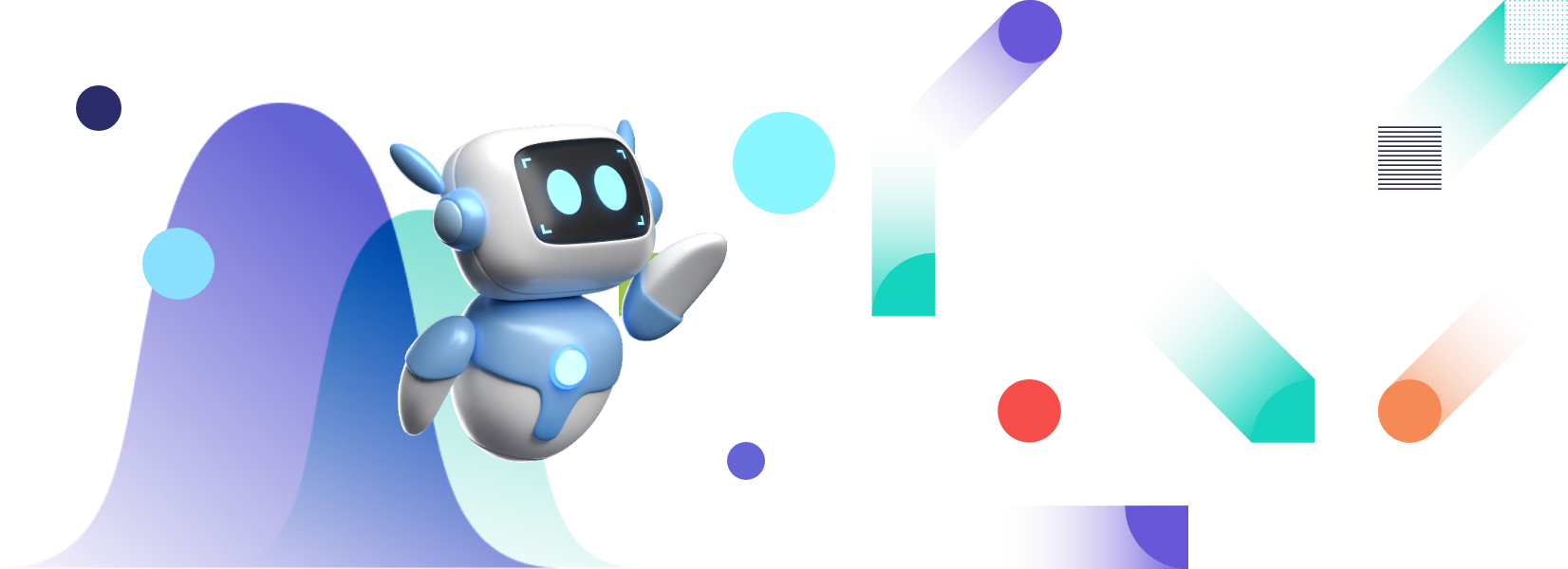

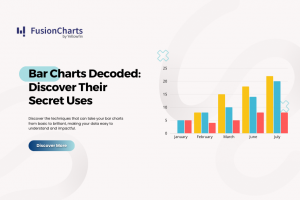
Robert Pietsch
January 28, 2021, 10:11 pmHello there,
we followed your groth and Development for years. (also n times you used Flash for your solution.)
Now we are in the position to ask for princing when offering a small SaaS-online App, Our team of developers is 2 heads big. How much is a licence to host your solution on our side? Also one question: Is it possible to excerpt the visualization of the numbers we put in as PDF?
Thanks for your reply.
Best regards
Robert Pietsch
Kegan Blumenthal
January 28, 2021, 10:26 pmHi Robert – happy to help! I will have someone from our Sales team reach out ASAP.