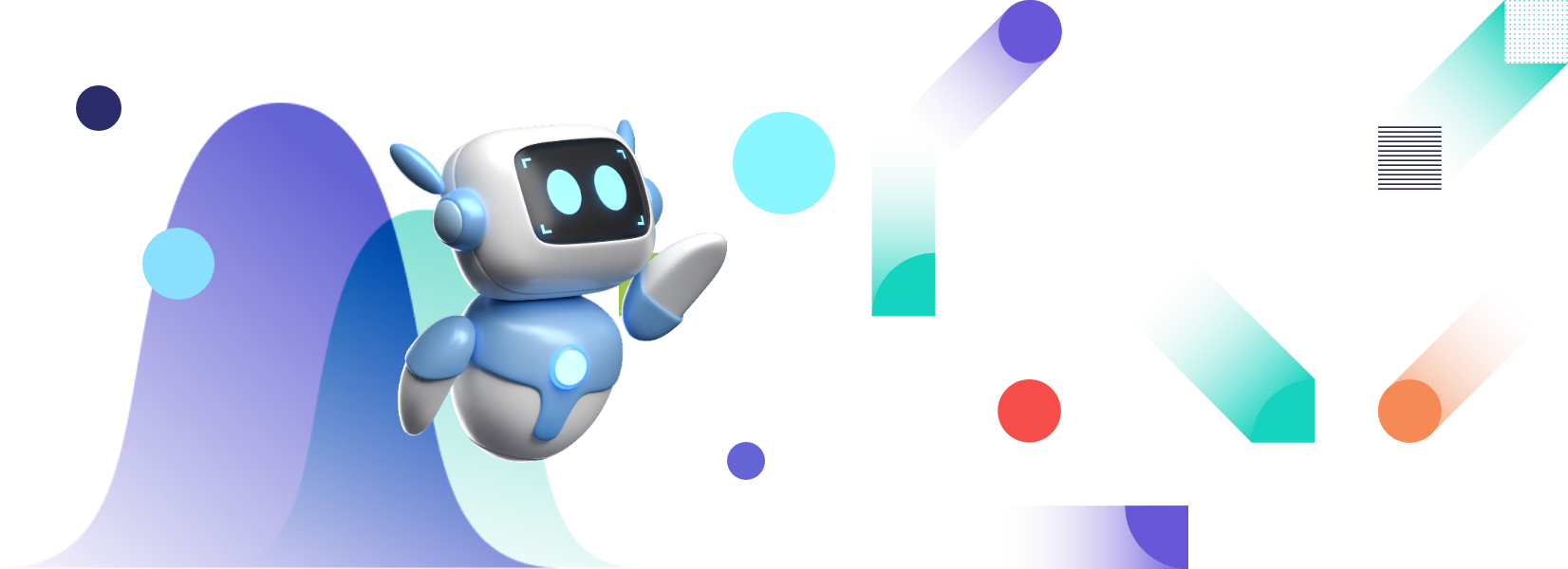Data visualizations are one of the most common ways of communicating data trends and insights. They are certainly more user-friendly than boring tables and spreadsheets. By infusing color and design elements, data visualizations help your audience better understand your data.
The web is the most common way to showcase data visualizations but you can share them in other formats like PDFs and JPGs. PDFs are great, but hosting your visualizations on your website ensures that everyone who counts can easily visit and explore them. Putting your data visualizations on the web, however, does involve the challenge of integrating them with your front-end technology.
It really isn’t much of a challenge though. Most front-end development frameworks support data visualization libraries for charting and graphing your data. A framework like React is incredibly open to integration with most major data visualization libraries like FusionCharts. That said, even if you use FusionCharts, you still need to understand what makes a data visualization great if you want to create solid charts and provide an impressive user experience.
This article takes you through some of the details that make a React chart great and how you make your data visualizations great too.
 React is among today’s most popular front-end development frameworks. Many major enterprises use it to make dynamic and appealing front-ends for their websites. In addition, it is often the developer’s first choice for a front-end technology due. This is due to its robust interface and reactive nature. It is a solid contender for host data visualizations that dynamically update as the data changes.
Its robustness makes it possible to construct native React charts that have a modern UI and appear much more inviting than two-dimensional, static, charts. However, most veterans advise using a dedicated data visualization library alongside React to make better charts and graphs.
When you are looking for a powerful data visualization library, here are some things you should look out for:
React is among today’s most popular front-end development frameworks. Many major enterprises use it to make dynamic and appealing front-ends for their websites. In addition, it is often the developer’s first choice for a front-end technology due. This is due to its robust interface and reactive nature. It is a solid contender for host data visualizations that dynamically update as the data changes.
Its robustness makes it possible to construct native React charts that have a modern UI and appear much more inviting than two-dimensional, static, charts. However, most veterans advise using a dedicated data visualization library alongside React to make better charts and graphs.
When you are looking for a powerful data visualization library, here are some things you should look out for:
 Everyone in today’s business ecosystem wants the skills to make compelling data visualizations. What’s more, there are dozens of resources that provide a guide to creating them. Very few resources, however, help you build the skills to create great data visualizations. Instead, they give you a finished solution. This article aims to help you understand the characteristics of a great React chart so you can make one for yourself. Here are some things you need to consider when you set out to create a chart for React:
Everyone in today’s business ecosystem wants the skills to make compelling data visualizations. What’s more, there are dozens of resources that provide a guide to creating them. Very few resources, however, help you build the skills to create great data visualizations. Instead, they give you a finished solution. This article aims to help you understand the characteristics of a great React chart so you can make one for yourself. Here are some things you need to consider when you set out to create a chart for React:
Table of Contents
What Makes React A Great Framework For Hosting Charts?
 React is among today’s most popular front-end development frameworks. Many major enterprises use it to make dynamic and appealing front-ends for their websites. In addition, it is often the developer’s first choice for a front-end technology due. This is due to its robust interface and reactive nature. It is a solid contender for host data visualizations that dynamically update as the data changes.
Its robustness makes it possible to construct native React charts that have a modern UI and appear much more inviting than two-dimensional, static, charts. However, most veterans advise using a dedicated data visualization library alongside React to make better charts and graphs.
When you are looking for a powerful data visualization library, here are some things you should look out for:
React is among today’s most popular front-end development frameworks. Many major enterprises use it to make dynamic and appealing front-ends for their websites. In addition, it is often the developer’s first choice for a front-end technology due. This is due to its robust interface and reactive nature. It is a solid contender for host data visualizations that dynamically update as the data changes.
Its robustness makes it possible to construct native React charts that have a modern UI and appear much more inviting than two-dimensional, static, charts. However, most veterans advise using a dedicated data visualization library alongside React to make better charts and graphs.
When you are looking for a powerful data visualization library, here are some things you should look out for:
- Performance: Adding a library shouldn’t slow your React project overall.
- Easy Interface: An interface made up of intuitive methods for data handling means less time and effort spent getting past the learning curve.
- Powerful Integration: The library should neatly integrate with React and leverage features like virtual DOM.
What Makes A React Chart Successful?
 Everyone in today’s business ecosystem wants the skills to make compelling data visualizations. What’s more, there are dozens of resources that provide a guide to creating them. Very few resources, however, help you build the skills to create great data visualizations. Instead, they give you a finished solution. This article aims to help you understand the characteristics of a great React chart so you can make one for yourself. Here are some things you need to consider when you set out to create a chart for React:
Everyone in today’s business ecosystem wants the skills to make compelling data visualizations. What’s more, there are dozens of resources that provide a guide to creating them. Very few resources, however, help you build the skills to create great data visualizations. Instead, they give you a finished solution. This article aims to help you understand the characteristics of a great React chart so you can make one for yourself. Here are some things you need to consider when you set out to create a chart for React: