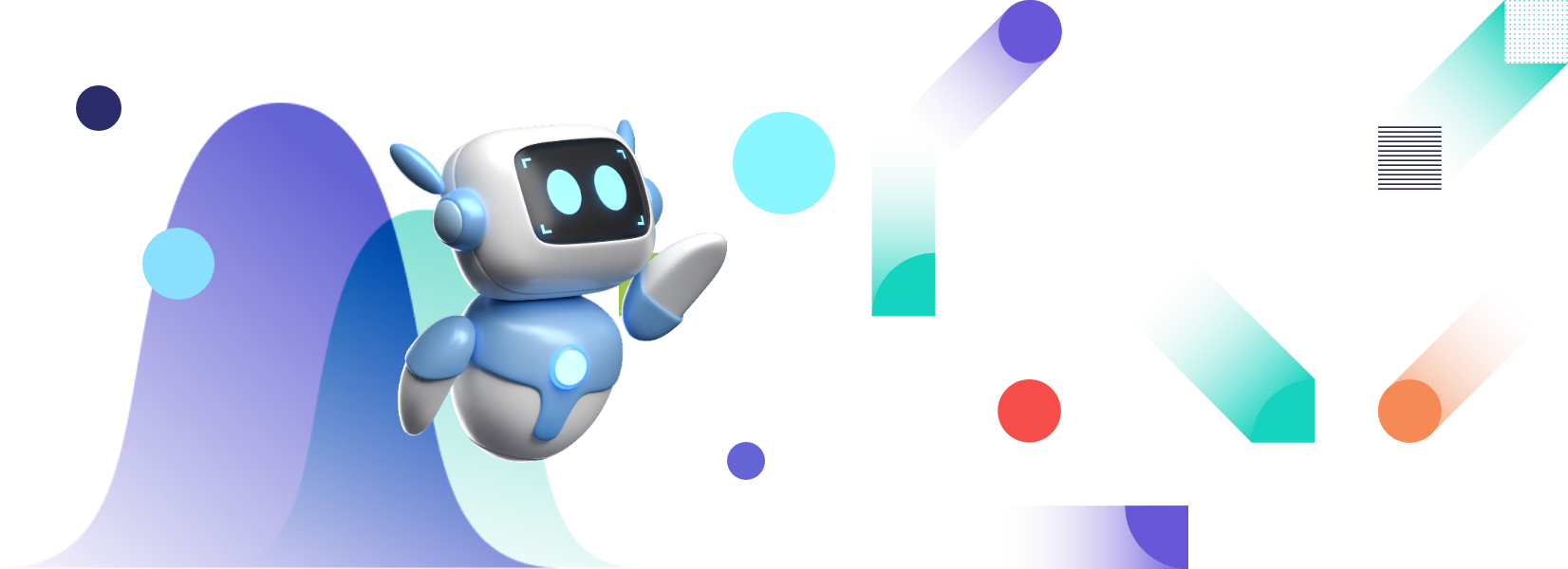Driving only by looking at the rearview mirror of your vehicle will lead to accidents and severe harm to the driver. You’d never do that.
But some business owners drive their agency by looking at quarterly or yearly reports and making significant decisions. It leads to monetary losses and unpleasant surprises. However, those who use high-quality business dashboards and charting tools for real-time insights into what’s happening in their business have a shallow risk of loss. The risk is minimal if we integrate the business dashboard and charting tool with the complete test management system to get more insightful data for transparent decision-making. Are you still on the sheets for your testing? You’re jeopardizing your projects! Keep reading this article to learn about test management tools, business dashboards, how they can benefit your business, and what is the best test case management tool for business dashboards.Table of Contents
What are Test Cases?
In business dashboard development, test cases are used to confirm that the interface meets user requirements. The sequence of operations during the entire software development life cycle (SDLC) will be documented in order to satisfy various requirements at different points in time. For example, a sample web-based report may need to be modified as part of an update, which requires software engineers to change all references from “attribute” to “property” and vice versa. This change will likely invalidate all fields where one convention was in use previously; therefore, it is imperative that the change be validated with strong test cases before being implemented.”
For example, a sample web-based report may need to be modified as part of an update, which requires software engineers to change all references from “attribute” to “property” and vice versa. This change will likely invalidate all fields where one convention was in use previously; therefore, it is imperative that the change be validated with strong test cases before being implemented.”
What are the Test Case Management Tools?
As developers, we know Software projects are becoming more complex day by day, and the software testing process needs improvement. The conventional manual testing process that uses an excel sheet is not effective and efficient. Thus, QA teams need an effective tool to manage the testing process. Test Case management tools are a perfect solution that perfectly fits the needs of testers. With the right test management platform, the testing activities are a cakewalk, and development teams can ensure high-quality work and timely delivery of projects. Test management tools are an all-in-one solution for all testing needs and are cheaper than buying every tool separately for different requirements.Why is Test Management Tool Important for Success?
Delivery of a software project on time without test management tools can’t even be imagined in today’s era. For effective and efficient test execution, an individual requires test management systems loaded with robust features. It helps QA and development teams to discover problems, reduce time spent on issues, and improve efficiency; plus:- Single window for test cases, plans, runs & execute tests
- Extended and improved test coverage & managing test assets
- Accurate Real-time insights into your QA progress
- Easy Integration with issue trackers, test automation & other test management features
How to Find the Right Test Management Tool?
Selecting the best from the test management tools list could be cumbersome. But with a bit of legwork, it becomes an easy task. So, go through the below-listed points if you want to select the best test management solutions for your business.- Choose an online test management tool that offers Integration Support.
- Go for an affordable test management tool with both manual and automated testing.
- Your automated test management app must have enough support and training guides.
- The test automation tool must provide a high-quality report of the software projects & easy import test cases.
- Select the best test management software that accelerates productivity.
What are the Advantages of Test Case Management Tools?
As mentioned above, the advantages of using top test management tools are numerous. In this section, we’ll learn about them in depth.- Collaboration Becomes Easy: The testing tool makes collaboration easy since the developers don’t have to share sheets with every team member like the conventional testing process. Most test management software has a comment section; developers can tag another team member and tell them that it’s their turn to act.
- Automated tests: Automated testing with excel is daunting; however, a test management tool can help you automate testing easily. They are designed while keeping automation in mind.
- Reporting and Dashboards: Visualizing data with excel is impossible; one should head towards test management tools for high-quality reports and dashboards. It helps teams easily discover the pass/fail rate and the number of critical issues pending to resolve.
- Security: Although Excel has a good level of protection, however, hosting the server of a test management tool on your own cloud is the best thing you can ever do. This way, one can keep all the vulnerabilities at bay.
- Get the Big Picture: With a test management solution, you get the complete picture of the quality testing process. The status of bugs and tests are shown right on your screen, so you can make an informed decision by assessing the workload of each tester.
What are Business Dashboards?
An organization uses many different tools to keep track of its health of the organization (.i.e., excel sheets and emails). But in the end, they get nothing out of it except frustration since they have spent a lot of time building excel sheets. Business owners need a tool that helps them organize and view data on a single screen, including reports, graphs, and charts. That’s where business dashboards come in; entrepreneurs can use business dashboards to make data-backed decisions and drive the organization ahead of newer heights. There are various tools for data visualization, but for high-quality business dashboards, many organizations rely on FusionCharts!What is Business Dashboard Testing
It’s important to create a robust dashboard, but that’s just half the battle. You must also test for bugs and make sure users aren’t accessing incorrect data points. Working as a dashboard builder, you have programmed your creation and now feel great about its complete functionality. However, there’s one key step left before deployment. We hear from customers who were frustrated with their old data visualization solution, so what can you do to ensure a successful transition? Types of Dashboard Testing- Functional Testing
- Integration Testing
- Non-Functional Testing
- Regression Testing
How to Build Perfect Dashboard with FusionCharts?
86% of businesses believe that visuals will be a crucial part of their business strategy in 2022-2023 and beyond.FusionCharts provides you with the most valuable representation of data in the best visualization form. For high-quality business dashboards, entrepreneurs use FusionCharts. It is an affordable charting tool that offers a free trial. If you want to build a dashboard, refer to this guide by FusionCharts. It contains all the information on building dashboards and the steps you need to follow.
Business Dashboards Built Using FusionCharts
Below are the business dashboards built using FusionCharts. It shows information through charts; let’s have a look at them.- Here’s the Fresh Forks sales dashboard built using FusionCharts. It lets you view important numbers and insights to make business decisions. In addition, it shows key information like product sales, high-sales regions, top performers, and where to ramp up efforts.
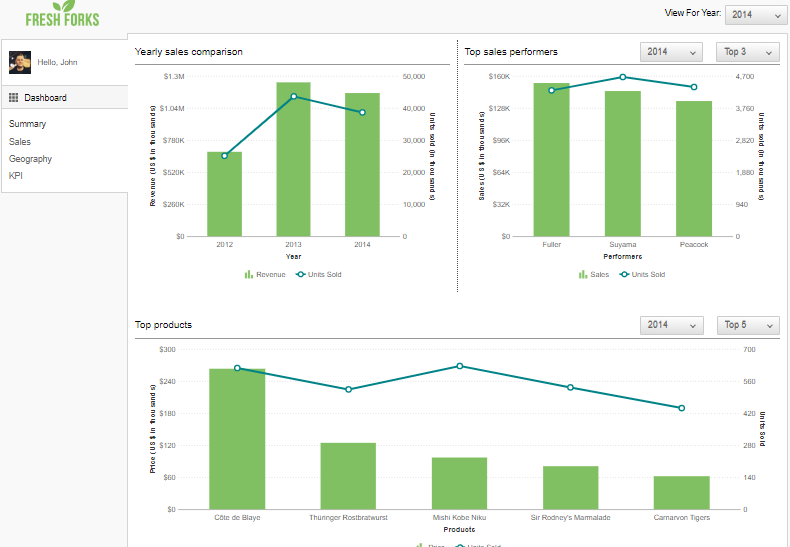
- Here’s a SaaS dashboard by FusionCharts. It helps a SaaS company track and monitor important metrics. Using the same data source and format, easily create your FusionGrid using FusionChart data.
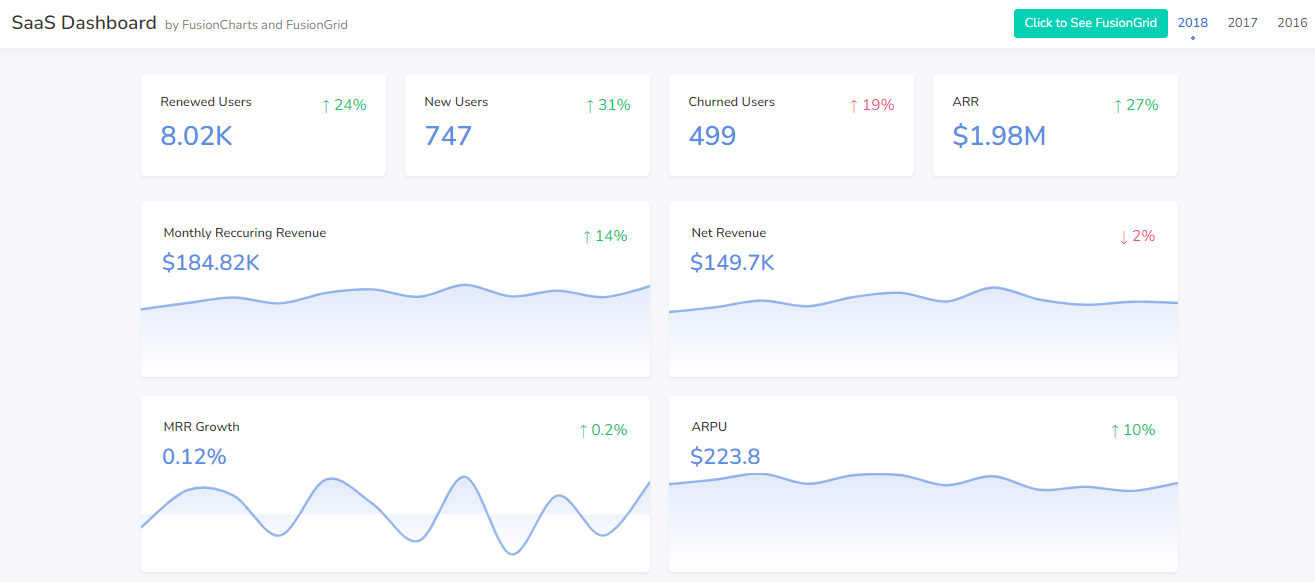
FusionCharts for High-Performance ‘Big Data’ Dashboards
We want our business to be in the fast lane. With FusionCharts, you know exactly where to ramp up efforts and when to focus on the right salespeople. FusionCharts offers a range of powerful BI Dashboards to track and analyze key data for close monitoring of progress across your entire business. BI dashboards by FusionCharts provide comprehensive visibility of the metrics pertaining to users, revenue, cost, and growth. This makes it easy for you to understand how the company is performing with respect to KPIs and internal metrics – all from a single dashboard that has the same data source and format as your FusionGrid. Plus, it comes with a set of plug-ins that helps you track and monitor important metrics of an organization.How to Use Test Management Tools in Business Dashboards?
The whole purpose of building dashboards is to use them in devising strategies from the reports which will come out. These dashboards can make your life easier, and that is why you need an effective test case management tool for project management. The advantages are clear, so you can take a step ahead in the making process of continuous integration projects by using TestRail.How TestRail Supports Managing Test Cases?
TestRail’s web-based test case management interface, real-time insights, and the ability to perform multiple parallel tests help coordinate test runs and increase the productivity and responsibility of testers. The goal is to ensure we do not skip a single thread that can jeopardize the entire software development cycle due to inefficient paper management.TestRail helps you:
- Improving testing productivity & visibility
- Real-time insights into your testing progress
- Test management at scale

Step 1: Create a Test plan:
- After signing in, click ‘Add Project’ on the right side. Then, tap on the ‘Test Runs & Plans’ label and hit the button ‘Add Test Plan’.
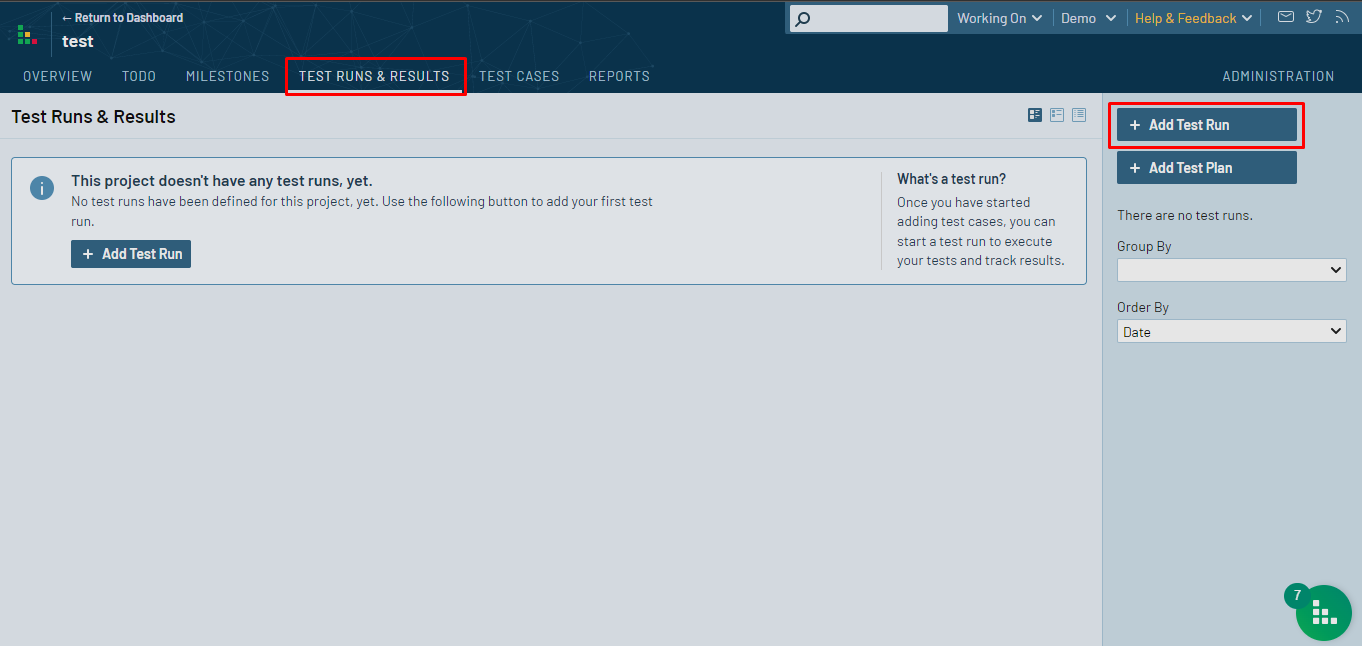
- The default test name will be ‘Demo Test Plan’ change it as per your test case.

- In the Description Box, you can mention the purpose of the test run.
Step 2: Integration: Test Suite in Test Plan
- Go to the ‘Add Test Run(S)’ button.
- Mark the Test cases you need to check and click on the ‘Ok’ button.

- Now, Click on the ‘Add Test Plan’ button.
- It creates a new test run link.
Step 3: Redirect to the Created test Run link:
You can redirect to the created test run by tapping on the link ‘Test Run (1/9/2023)’.Step 4: Execute test cases:
- You can check the description part by clicking on the ‘>’ button.

- Refers to the steps mentioned in the description to verify conditions:
- The default status of the test case is ‘Untested’.
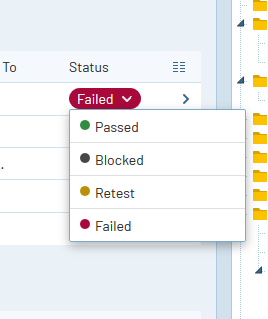
- Passed: Genuine Result matches with the expected result.
- Failed: Genuine Result does not match the expected result.
- Retested: Utilizer wants to re-test the particular test.
- Blocked: The utilizer cannot execute the test case currently.
- Next, tap on the ‘Add Result‘ button.
Step 5: Steps to generate Reports:
- Once you’re done with the executing part, reports can be generated to have the results.

- For this, Go to the ‘reports’ icon and click on the ‘Summary for cases’ tab.
- Now, choose the ‘Plan’ option listed under the ‘Create Report’ section.
- Select the current test plan and click on the ‘Add Report’ button

- Finally, Tap on the generated link, i.e., ‘Plan Summary,’ and you can get the reports.